Add Drywall Command
Add Drywall command from the Edit Beam dialog automatically wraps the sides and bottom of the beam in drywall.
Curved Beams
Deflection option added to Edit Beam dialog allowing beams to be curved (radiused) in plan.
Definition
Drag & Drop sorting added to Beam Definition dialog.
Dialog
Draw Beam dialog stays on screen so different Beam Type can be selected without starting the command again.
Longer Names
The width of the Draw Beam dialog automatically resizes so that longer names display fully.
Preview
Dynamic preview added when drawing or adjusting Beams.
Sorted Draw Beam List
Beams that are already used on the drawing appear at the top of the Draw Beam dialog.


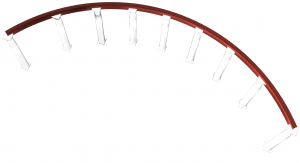
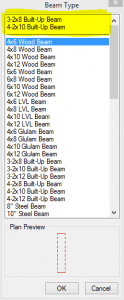
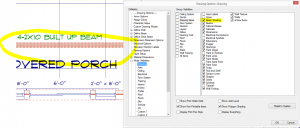
I am curious why beams don’t automatically come with labeling? I have never done a set of plans where the beam didn’t get labeled so it makes sense that if you are going to build a beam in SP and label it that it would just label itself when you draw it
You can in 2014 … Right Click on the Beam …. select Label.