Accumulated Dimensions
Placement of dimension numbers when using Accumulate improved.
Arrow Style
Arrow Style options added to instance level, enabling different arrowheads on individual dimensions.
Automated Dimension Line Placement
Dimension line automatically extends to the first dimensionable item in each direction.
Preview
Dynamic preview added. The location of the dimensions and extensions are displayed in real time before they are committed to the drawing.
Repeat Edit
Dimension Text added to Repeat Edit.
Reduced Keystrokes
Editing a Dimension requires fewer keystrokes. The Enter key is no longer required.
To change a dimension to 2'-2" is as follows:
2 2 arrow rather than 2 2 enter arrow

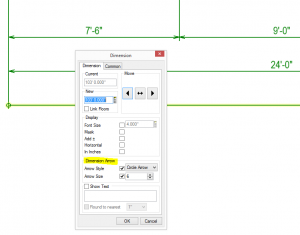

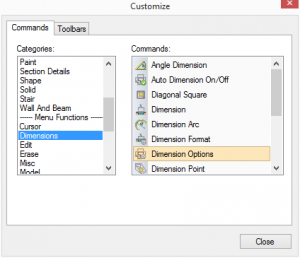
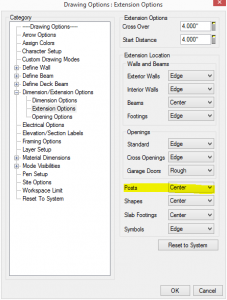

How about “Auto Interior Dimensions”?????
Sounds reasonable but please make the suggestions at https://ww2.softplan.com/?page_id=818, please be sure to include exactly where/how the interior dimension strings should be placed.
Any chance of setting default rounding eg; 1/16,1/8,1/4,1/2,1 ? Also auto cleanup of these rounded dimensions when plan changes. We need to put an end to 1/32 dimensions, we don’t do finished cabinetry.
Rounding is great if you don’t have to add up your dimension strings. Simple example: set your “rounding” to 1/2″ …. now draw a room 10′-6’1/2″ wide … now center a window in the room, what are the two dimensions to the window?
Unless you are dimensioning angled walls you should not run into small fractions. If you do please contact support so that they can help figure out what is going on.
Is there an option to allow the dimension text to ‘break’ the dimension line? Would make reversing plans a lot easier (no dimension numbers on top of other items). Thanks.
Much has been done in recent versions so that Dimensions should not overlap items on a reverse. If you are on the current version and have a case where this still happens please send off to support.