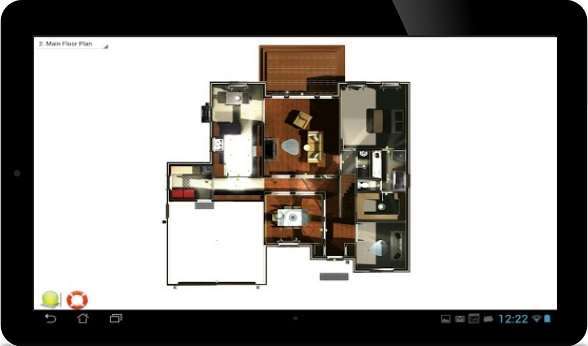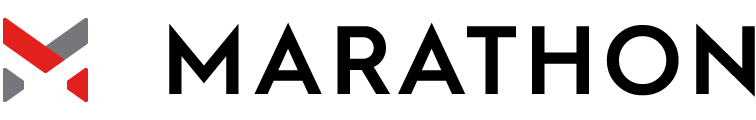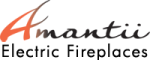Take advantage of enhanced technical support, access to exclusive content, the complete training library, and the SoftPlan+ online cloud drive that makes sharing your projects across multiple locations easier.
Very happy with SoftPlan+. I have used Tech support a couple of times, fast response. I really like the ability and convenience of the Cloud. It's a snap to store projects there. I think SoftPlan nailed it this time.
Mike Downing
Grass Valley, CASoftPlan Version
Online Training Content
Cloud File Sharing
web3d
 This feature allows you to publish 3D models directly to the web to be viewed by anyone you wish. Once published, we create a link to your web3d page which we host on our site. Anyone you share this link with can view and explore your project without needing to download and install any additional software. SoftPlan web3d models can be viewed and navigated on PC, phone, or tablet.
Click here to see an example of a web3d model.
Click here to see a video on how to publish, view, and navigate web3d models.
SoftPlan+ web3d public gallery.
This feature allows you to publish 3D models directly to the web to be viewed by anyone you wish. Once published, we create a link to your web3d page which we host on our site. Anyone you share this link with can view and explore your project without needing to download and install any additional software. SoftPlan web3d models can be viewed and navigated on PC, phone, or tablet.
Click here to see an example of a web3d model.
Click here to see a video on how to publish, view, and navigate web3d models.
SoftPlan+ web3d public gallery.Customer Interaction
SoftPlan reView iOS App
SoftPlan+ allows Apple iOS support for the iPad and iPhone so users can access their work from anywhere. Mark up drawings, add notes, and take a virtual tour of a house in full, panoramic 3D, all from the convenience of your iOS device.

SketchUp
SoftPlan+ allows for a simple import from and export into SketchUp expanding the modeling options you have at your disposal.
![]()
Lumion
A SoftPlan+ subscription includes Lumion direct export added allowing SoftPlan+ subscribers to seamlessly leverage Lumion’s rendering capabilities.
![]()
Google Terrain Import
SoftPlan+ subscribers can import 3D terrain from Google directly into the Site in SoftPlan. This allows SoftPlan+ subscribers quick creation of 3D site plans without having to visit the site or have the site surveyed.
Google Maps Import
Satellite Images from Google Maps can be directly imported into projects.
![]()
Premium Content
- SoftPlan+ Content Textures
- SoftPlan+ Content Electrical Symbols
- SoftPlan+ Content Symbols
- SoftPlan+ Content Manufacturer Symbols
- SoftPlan+ Manufacturer Listing
Enhanced Technical Support
Early Access
SoftPlan+ subscribers have access to pre-release versions of new products and versions before the general user base.
SoftPlan+ Cloud Server & Services is a subscription-based facility for current SoftPlan customers, which enriches the design process by providing the user with a suite of cloud services and up-to-date knowledge of everything SoftPlan has to offer.