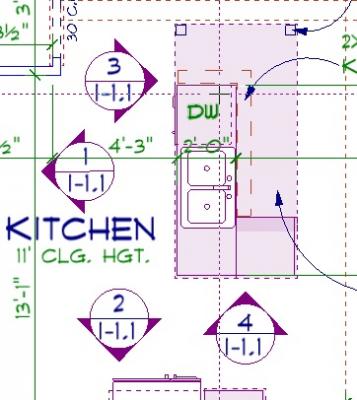I like when I create an interior elevation (cabinets, built-ins) that I can put a marker down and it generates the drawing. However the symbol that Softplan uses is not familar to the way I document my drawing. I want the symbol to be drawing number on top and sheet number on bottom; not have the bottom section split in two to show the plan and the view (not sure what the view is).
Can this default symbol be changed or am I regulated to inserting the call out manually with a symbol?