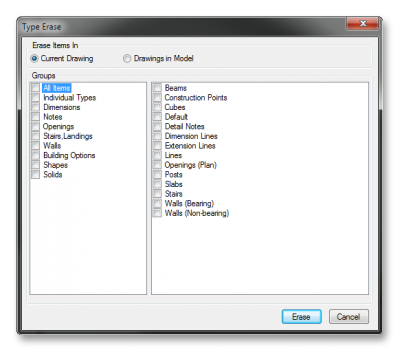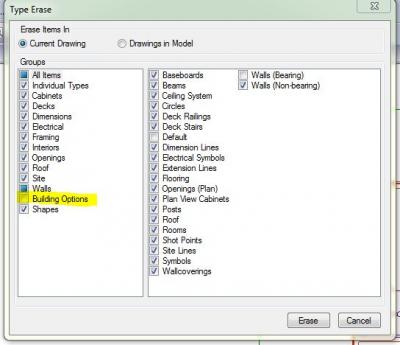I just updated from Softplan 2012 to Softplan 2016. I liked using the type erase in the 2012 and now in the 2016 version when I do the type erase it erases everything. I usually make my Mainfloor plan and save a copy as the Foundation and then use the "type erase" to erase everything except the bearing walls and the stairs. Can someone help me with this? Thank you
Type Erase
#2

Posted 12 January 2016 - 09:43 AM
Type erase still works as it always did as far as I am aware. Click type erase and check what you want to erase. What do you see that's different? ... Having said that, I can't remember it working differently, but that may be a memory thing.
The only difference is you can now choose "Drawings in Model" or "Current Drawing"
There are 10 types of people in this world ....... Those who understand binary, and those who don't.
Softplan user since version 5.5.2.5
www.homehardwarekingston.ca
#3

Posted 12 January 2016 - 09:45 AM
Hi Russ,
I had the same problem when I switched. You also need to uncheck the "Building Options" when using the "Type Erase" the way you described. If you don't, it will erase all the building options in your drawing.
- Ben Ginther likes this
#6

Posted 12 January 2016 - 09:59 AM
Russ, Building Options is something that you'll have to get use to in 2016. The main item that you have to be careful with is that if you edit something to be on a Building Option, you have to uncheck "Default" which will automatically be selected otherwise If you turn off the Building Option, it will still remain on because Default is still checked. If you draw an item and your corresponding Building Option is selected as your active mode, then it will only check the Building Option without Default being checked.
0 user(s) are reading this topic
0 members, 0 guests, 0 anonymous users