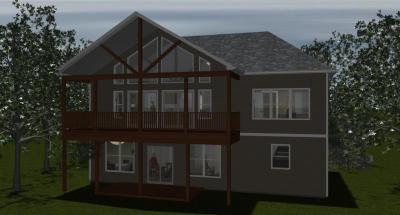As far as I'm concerned, EVERYTHING repeat EVERYTHING is drawn in PLAN. I'm very anal and precise, and moving items by eye on the 3D doesn't work for me. EVERYTHING HAS to be accurate. So you draw 3 windows. Insert the original as usual. Then insert the next two windows - Softplan will automatically position them next to the original, so depending on your wall width, you may need to make them narrower than the final version.
Lets assume you want 3 - 48" deep windows stacked 8" apart, with the original window having a 7' standard head height.
You've drawn three windows. Now add horizontal dimensions to them. Edit window 2 to have a head height of 11'-8" (7'-0" + 8" +4'-0"): Edit window 3 to have a head height of 16'-4" (11'-8" +8" + 4'-0"). So now you have 3 windows at the right heights. Now edit the distance between centrelines of windows 1 and 2 to be 0" and edit the distance between centrelines of windows 1 and 3 to be 0". Now all the windows are stacked vertically and spaced evenly.
If you want them to act as a single window for trim etc, then they should automatically be set that way. If you want them to be 3 separate windows then edit each window by checking EXCLUDE FROM UNIT OPENINGS on the header tab.
If you made then narrower earlier, now is the time to correct them to the required width.
The edit unit opening command (that has been mentioned in other related threads) takes multiple window configurations, and gives you the opportunity to save them as a single opening for re-use, by giving them a product code. It then saves the relevant opening in your system library so that you can re-use it any time in any project.