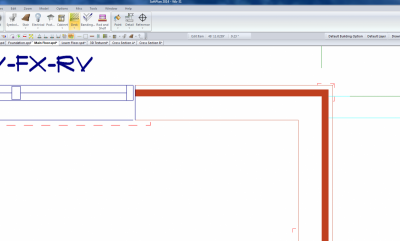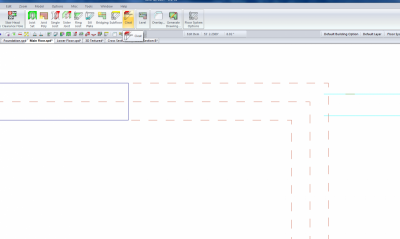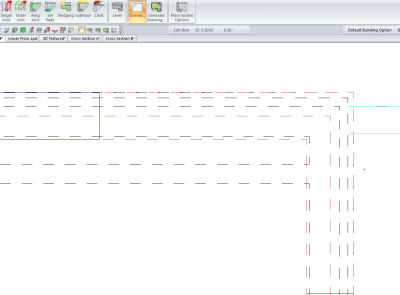I have spent most of today learning how to create a floor system using a "real" construction project. The house has been designed with Autocad for our construction team and I am recreating it with Softplan.
I am attaching three screen captures labeled "drawing mode", "floor system mode" and "with overlay". They all show the same corner of the house. Every time I try to create a floor the rim, joists and sheathing all snap to the middle reference line showing in the "floor system mode" picture. I cannot, for the life of me, figure out what this line represents. I have checked and double checked the wall assemblies above and below this floor system (it's a bungalow) and there are no materials located at that point. I have checked that the only bearing materials are the plates in the walls and none of them are in the wrong place (everything is lined up perfectly in the section drawings - except the rim board of course). I clicked the "trace line position" and made sure every wall in the main floor and lower floor drawings indicated "outer most bearing". I have tried editing the location of the rim joist using "adjust and it just keeps snapping back to this unknown line.
There are two pale blue lines on the pictures that line up with the inside and outside edge of the studs wall. I added those to help determine what the unknown line lines up with. It appears to be roughly in the center of the stud/plates.
Can anyone help me with this problem. I have run out of ideas. Everything I have read so far indicates that the floors should automatically snap to the outer most bearing. Just a quick note - floor system at the walls with brick veneer work just fine.