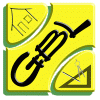Does anyone know how I can change the default light that is generated in the room mode?

Room electrical
#1

Posted 20 May 2016 - 06:40 AM
"remember... what we are building today, should be what we want in the future"
Version 10 to Version 2024+ and beyond
www.residentialproductions.com
#4

Posted 20 May 2016 - 08:10 AM
Very cool. Thank you Yvon and Jason. I never thought of the library. I was looking through all the system options trying to figure it out.
"remember... what we are building today, should be what we want in the future"
Version 10 to Version 2024+ and beyond
www.residentialproductions.com
#8

Posted 07 June 2017 - 06:25 AM
How about getting the light symbol to only show up in the Electrical tab and not the Drawing tab. Seems really backwards the way it is displayed on the drawing tab
Brent, by Electrical & Drawing tab I presume you mean Electrical & Drawing Mode. If you do then create a layer named E-Lighting or whatever and edit the light fixture and use the common tab to change the layer while in Drawing Mode. By placing this on that layer you can control what mode it is visible in by turning the layer on or off in each different Mode. Hope this helps.
#9

Posted 07 June 2017 - 07:01 AM
I agree Brent. Makes no sense why the lights in Room Mode show up in other tabs. While I like that they place it they need to be able to toggle on and off similar to the way that the room mode outlets do.
"remember... what we are building today, should be what we want in the future"
Version 10 to Version 2024+ and beyond
www.residentialproductions.com
#10

Posted 07 June 2017 - 11:41 AM
To clarify, this is a 2016 thread and the outlets were added to Rooms in 2018.
Visibility of Electrical items in Drawing mode is a general setting that you can turn off in your System, Project or Drawing Options - Mode Visibilities- Select Drawing Mode and uncheck 'Electrical Symbols'.
#11

Posted 07 June 2017 - 12:45 PM
Sorry Brent. This started as a plain room mode question but morphed into this. However I have tried that and the electrical symbol is unchecked but they are still visible. To be fair this is a drawing that was imported into 2018 and I have not seen it happen yet on new projects
"remember... what we are building today, should be what we want in the future"
Version 10 to Version 2024+ and beyond
www.residentialproductions.com
0 user(s) are reading this topic
0 members, 0 guests, 0 anonymous users