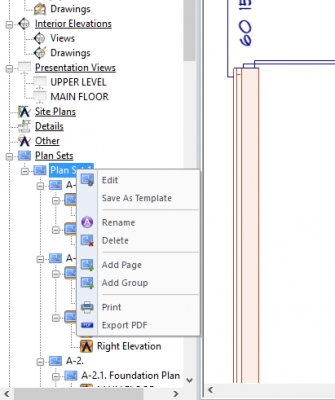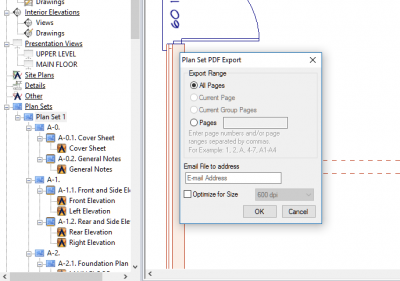Does anyone else have the issue when exporting a plan set that the file it creates is 8 or 9 mb? There seems there should be a better way of doing this without creating such large files

PDF print size
#1

Posted 14 June 2016 - 05:56 PM
"remember... what we are building today, should be what we want in the future"
Version 10 to Version 2024+ and beyond
www.residentialproductions.com
#3

Posted 15 June 2016 - 06:18 AM
I must be doing something incorrectly. I don't think it is my computer because I have had this issue on numerous computers. I have the the basic Adobe and CutePDF Writer (no subscription or upgrade). I export by right clicking on my plan set and then export to PDF. This saves the whole set as one.
I have tried printing to CutePDF but it creates individual sheets.
"remember... what we are building today, should be what we want in the future"
Version 10 to Version 2024+ and beyond
www.residentialproductions.com
#4

Posted 15 June 2016 - 06:33 AM
It doesn't matter what PDF software you have on your computer. Softplan creates the PDF's internally.
When you export your plan set, CHECK the OPTIMIZE FOR SIZE box, and change to 300 dpi. That will reduce the file size substantially.
As with Phil, all my plan sets are exported at 300 dpi. (Softplan ... It would be nice if you could make it default to that ...)
There are 10 types of people in this world ....... Those who understand binary, and those who don't.
Softplan user since version 5.5.2.5
www.homehardwarekingston.ca
#5

Posted 15 June 2016 - 06:52 AM
Doing that dropped my set down from 10mb to 7mb. Though I did some pages individually and I have a foundation sheet with details that is about 1.3 mb and a general note sheet that is over 3mb itself. My general note page is all text and a few boxes and lines that I had created into one Speed note. I don't usually create a new general note page but copy the sheet from file to file. That might be a problem (either the copying or the creation of the speed note)
"remember... what we are building today, should be what we want in the future"
Version 10 to Version 2024+ and beyond
www.residentialproductions.com
#6

Posted 15 June 2016 - 07:56 AM
There's a lot of detail on a set of blueprints. Until Softplan changed the dialog box to lower the d.p.i., I was getting files in excess of a typical 15MB limit for email attachments. Since going to 300 d.p.i., I have not had a set go over 15MB ... Some have been close, but as long as they email, I'm not really too worried about it.
There are 10 types of people in this world ....... Those who understand binary, and those who don't.
Softplan user since version 5.5.2.5
www.homehardwarekingston.ca
#7

Posted 15 June 2016 - 08:47 AM
Okay. I thought it might be a bit high thus my concern but if others have large files as well with drawings (and I don't call mine complex as much as I call then thorough) I suppose that is normal
"remember... what we are building today, should be what we want in the future"
Version 10 to Version 2024+ and beyond
www.residentialproductions.com
0 user(s) are reading this topic
0 members, 0 guests, 0 anonymous users