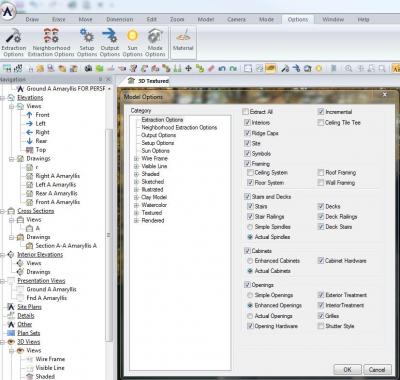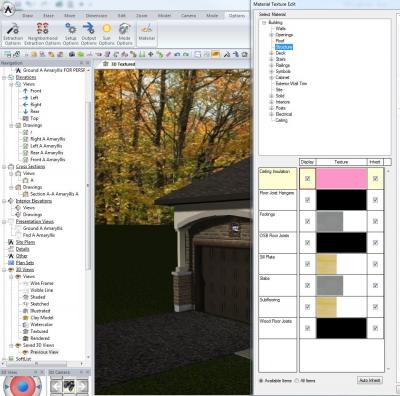Does any one know how to make floor joists, wall studs, rafters and trusses visible in 3d and 2d?
visibility
Started by
Peppi LaRiccia
, Jun 24 2016 01:05 PM
2 replies to this topic
#2

Posted 24 June 2016 - 01:20 PM
First, you have to go while in 3D to the "Options" tab and then "Extraction Options" and check the boxes for Wall Framing, Roof Framing and Floor System. If it doesn't show up at that point, you have to verify also in the "Options" tab and then "Material" that the boxes for Display are checked for the corresponding items.
- Brian Sampson likes this
1 user(s) are reading this topic
0 members, 1 guests, 0 anonymous users