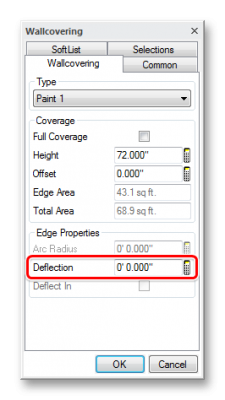I can not figure out how to put a tile backsplash over a painted wall in a kitchen. I see how to set heights and offsets of paint colors in interior mode. I manual trace the tile wall cover over the paint and the paint is still the visible item in the 3d model. How do I bring the tile layer on top of the paint layer?
Tiled Backsplash over painted wall
#2

Posted 01 September 2016 - 06:45 PM
The simplest foolproof method ... Pull the tile 1/8" off the wall.
There are 10 types of people in this world ....... Those who understand binary, and those who don't.
Softplan user since version 5.5.2.5
www.homehardwarekingston.ca
#3

Posted 02 September 2016 - 06:21 AM
It's a bit of a problem with Softplan. Sometime it shows, other time you have to play with it and hope or do as Keith said.
Sent a suggestion a while ago but they had a bit of a hard time understanding the problem. Would help if others also sent suggestion (quantity matters).
#4

Posted 02 September 2016 - 06:43 AM
... but they had a bit of a hard time understanding the problem ...
Not sure why, anyone who has used Softplan to any extent has to have seen this issue before !!!
There are 10 types of people in this world ....... Those who understand binary, and those who don't.
Softplan user since version 5.5.2.5
www.homehardwarekingston.ca
#6

Posted 02 September 2016 - 07:10 AM
Is that the deflect command?
No, just use adjust and adjust it .125" off the wall surface, and on the common tab, uncheck CLEANUP
There are 10 types of people in this world ....... Those who understand binary, and those who don't.
Softplan user since version 5.5.2.5
www.homehardwarekingston.ca
#8

Posted 02 September 2016 - 11:08 AM
You can add a backsplash for the cabinet run which overrides the wall finish.
Five out of four people are not very good with fractions
#9

Posted 02 September 2016 - 11:13 AM
You can add a backsplash for the cabinet run which overrides the wall finish.
The only drawback I find with this option is that it won't continue the backsplash behind a stove for example. You have to add a filler cabinet (1" deep or so) for it to work.
The backsplash drawn with the interior mode can be adjusted in height and offset.
#10

Posted 02 September 2016 - 11:22 AM
There are 10 types of people in this world ....... Those who understand binary, and those who don't.
Softplan user since version 5.5.2.5
www.homehardwarekingston.ca
#11

Posted 02 September 2016 - 01:26 PM
I use "deflection" of an object often,
deflection meaning in softplan = give it a curve
-------------------------------------------------------------------------------------------------------------
"deflect" definition in dictionary: to hit something and suddenly change direction
note: I wasn't trying to be funny, thought I might of missed this "deflect" command.
randy
v10 to future 2016+ ![]()
#12

Posted 02 September 2016 - 01:35 PM
So apparently my softplan refuses to allow the tile to be on top on this particular drawing. I tried erasing the paint, then reapplying it, i tried moving the tile layer out away from the wall, and nothing is working. A "bring to front" command or something would be nice.
#14

Posted 02 September 2016 - 01:54 PM
So apparently my softplan refuses to allow the tile to be on top on this particular drawing. I tried erasing the paint, then reapplying it, i tried moving the tile layer out away from the wall, and nothing is working. A "bring to front" command or something would be nice.
If you moved it away from the wall, it can't not work. Check that it actually moved, as it may have automatically snapped back to the drywall finish. That was why I said "ADJUST" and then uncheck CLEANUP.
Try adjust it well off the wall to check that it is in fact visible ...
There are 10 types of people in this world ....... Those who understand binary, and those who don't.
Softplan user since version 5.5.2.5
www.homehardwarekingston.ca
#15

Posted 02 September 2016 - 02:14 PM
So i had to end up making the tile 3' tall with a 3' offset only behind the cabinets to allow for the range hood to be tiled, then adding the paint over top of it 2' tall with an offset of 6' to make it work then i will paint the rest of the room full coverage starting at the line where the tile starts. What a PAIN! I tried the adjust command, the move command, cursed the program hoping for the best and nothing worked except this. "sigh" I know doing this way will eventually not work in certain situations so this seriously needs to be fixed.
0 user(s) are reading this topic
0 members, 0 guests, 0 anonymous users