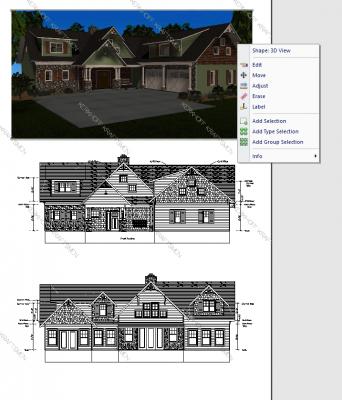How is this typically done?
Attaching 3D Rendered Image to a drawing
#2
 Guest_Derrik Bauer_*
Guest_Derrik Bauer_*
Posted 28 February 2015 - 04:07 PM
I flip-flop between 2 methods:
Most often I will save a view file and drag it into the plan-set page that I want. It can be updated simply and can also be adjusted easily. The downfall is that it is hard to create notes (but that seems to be changing in 2016 with 3D notes).
Here is an example of a saved 3D view placed into a plan set page:
The other way I place them is by using screenshots. I use "LightShot" and paste the image of my screen that I like. It can be added to a drawing file, and it is very fast and easy to do. The downfall is that it will not automatically update. Another advantage is the ability to upload the image into my paint program (paint.net or gimp) and add whatever notes & arrows I like. I find myself doing this on smaller projects like kitchens and baths. I also use this when I want a clouded border for presentation style cover pages.
Here is an example of several images that I pasted into a drawing file, then added the drawing file to the plan set:
#3

Posted 01 March 2015 - 12:17 PM
Thanks Derrik. I also figured another method which is to use Adobe Acrobat Pro, save the image as a jpeg or bitmap, then add that image to the drawing file which as been saved asa PDF file previously. By the way, the samples you provided are nice.
Wayne
Attached Files
#4

Posted 03 March 2015 - 07:52 AM
You can insert a raster graphic into any softplan drawing. That way it will come into the plan set with the plans etc.
Just realised this was a 2012 question ... Although I think that 2012 still had that feature!
There are 10 types of people in this world ....... Those who understand binary, and those who don't.
Softplan user since version 5.5.2.5
www.homehardwarekingston.ca
#5

Posted 04 March 2015 - 07:52 PM
...... The downfall is that it is hard to create notes (but that seems to be changing in 2016 with 3D notes) ......
I don't think that's what is meant by 3D notes, Derrik. I think it's actually a 3D note, not a way of creating notes on the 3D.
There are 10 types of people in this world ....... Those who understand binary, and those who don't.
Softplan user since version 5.5.2.5
www.homehardwarekingston.ca
1 user(s) are reading this topic
0 members, 1 guests, 0 anonymous users