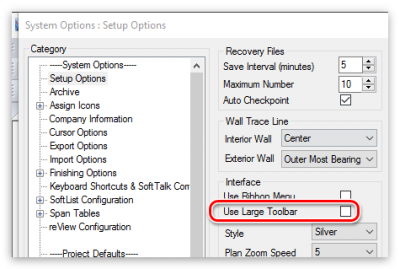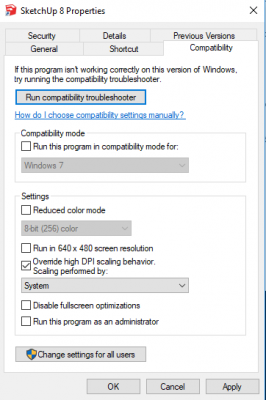I just purchased a new laptop with Win10. Softplan looks very different. Everything is very tiny from all the text to all the Softplan screens. What do you do? I've never used SP with a laptop before.

New Laptop Softplan display tiny
#5

Posted 16 December 2016 - 01:38 PM
I think it's windows 10. Ever since I changed to 10 it looked like that. One thing I did that helped was right click on desktop>display settings and adjusted the size of the text, apps, and other items to 300%. But I'm working on a 27" desktop but also worked on my laptop when I use it.
#6

Posted 19 December 2016 - 10:14 AM
Thanks for the feedback. Problem solved...........took the laptop back. Honestly, i've got no use for a mobile workstation.
#7

Posted 27 December 2016 - 07:54 AM
I've worked off a 17" laptop for a few years and won't go back. My laptop is hooked up to a 23" screen, full size keyboard, and mouse when I'm at my desk. When I need to go mobile, I grab the laptop and the mouse and head out the door. At my desk this gives me dual screen capability. Love the portability. Just upgraded to 2016 (it's been sitting on my desk for a year) from 2014 and did a hard drive swap (new windows 10 install too) due to a failed hard drive. Softplan icons are small too...assuming due to new installs. I haven't found it yet but assuming that there is a setting to adjust the icon sizes on the toolbar. Still look small on the 23" monitor.
#8

Posted 27 December 2016 - 08:37 AM
... I haven't found it yet but assuming that there is a setting to adjust the icon sizes on the toolbar ...
System Options > Setup Options ...
There are 10 types of people in this world ....... Those who understand binary, and those who don't.
Softplan user since version 5.5.2.5
www.homehardwarekingston.ca
#10

Posted 05 January 2017 - 12:00 PM
Nice find Keith....too bad I already returned the laptop. Best Buy may get pissed if i go purchase another.
#12

Posted 14 March 2018 - 11:35 AM
Something I had to do on my surface while hooked up to docking station with dual monitors is ....
Right click on an applications shortcut icon on your desktop and go to properties. Click on the Compatibility tab and then click Override high DPI scaling behavior and change it to Scaling performed by SYSTEM.
That will let your system override the software application. This fixed most program scaling issues for me.
- Jim Johnson likes this
Tommy Davis
HomeOptionsDesign@gmail.com
0 user(s) are reading this topic
0 members, 0 guests, 0 anonymous users