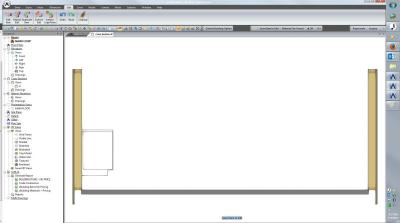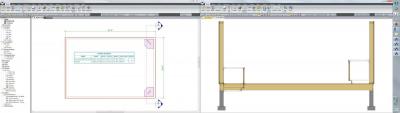Hello all,
I want to have an optional crawl space drawn as a building option.
Slab-on-grade would also be a building option that can be turned off when using the crawl space option.
My problem is that once i add the crawl space floor system(sill, joists, rim, subfloor) it offsets all my interior cabinets and appliances up the height of the floor system even when the crawl space is turned off and the slab is turned on. (by building option)
I realize i could go into the plan and delete the floor system and then fix the offset of the walls every time i draw the plan but would rather the program work correctly so we don't have to do that every time we build the standard slab foundation. i also don't want to have to go in and draw all the joist sets every time somebody pays extra to get a crawl space floor system.
Same thing happens to all the interior mode items(floor covering, wall covering) even outlets get offset up the height of the turned off crawl space building option.
Am i missing something or does this program not allow both a slab floor and crawl space floor system drawn at the same time. i thought building options were supposed to turn everything off if the option is not selected but the crawl space joists still get taken into account even when they don't show on the plans.
in order to create this picture i ran a square building and added a slab floor inside. Slab is on a building option and then turned off. i also added a crawl space system put in on a building option and turned it off.
i then turned the slab back on which is how our master plans start(slab-on-grade). Because i had a floor system my walls are offset. i pulled them back down to 0" so they sit on the slab. However you can see the wall still thinks there is a rim joist there and the cabinets are still sitting on top of the turned off subfloor although they are at different heights.
Softplan support help said do a cleanup in 3d. That would work if there was no floor joists, but having the joists on a building option are still calculated(even when turned off).
Editing the cabinet says it is sitting at a 0" offset but the top of the slab/bottom plate of wall is at 0. I can't uncheck the product code in order to set it to a negative offset because then i will lose the manufacture in the cabinet schedule, and because cabinets don't have a level option i can't pull it down that way either.
I'm sure somebody out there has drawn both floor systems as building options and got it to work.
Has anybody ran into this before or have any tips for me?