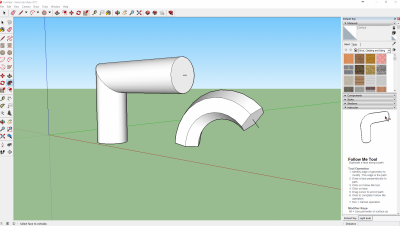I am looking for, and/or trying to create, a solid ring.... a tube, pipe, hollow cylinder, however you want to describe it. It almost seems that it should be in the solids library, but I can't find one. I tried to create a hollow solid polygon, but it doesn't seem to like circles, or holes. Any suggestions? Am I missing something obvious?
thanks.