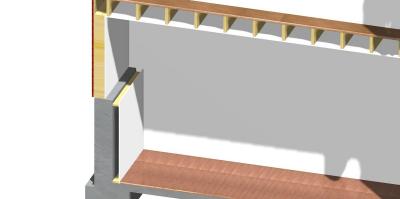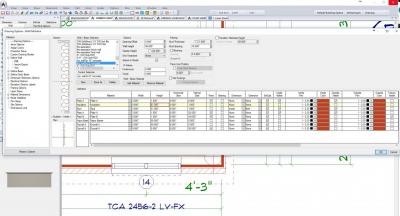I am new to Softplan, and am struggling with something I'm sure is an easy fix.
I cannot get my drywall to show up on the top of my knee wall as you can see in the attached photo.
The wall height is at 49" and the drywall started at 48"
I've tried changing the thickness of it, and the vertical start.
-Brittany