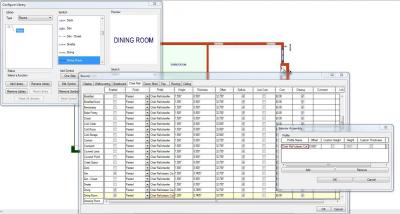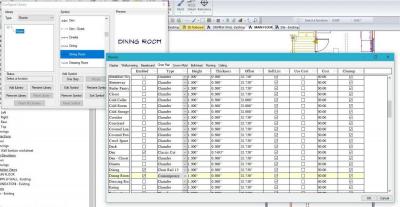I don't have a problem creating custom profiles.
But I can't seem to figure how to add the custom profile to the Room Library in the Room mode.
I have a custom picture rail profile I want to use. Don't know how to get it in there.
Would appreciate any advice.
Thanks