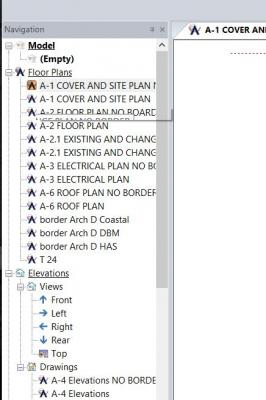HI, I was creating typical sheets with notes, etc....
upon saving them, some are listed in the navigation window as "floor plans", and some appear in the navigation window as "Drawings".
I'd like my drawings to show up in drawings, not floor plans.
any thoughts?