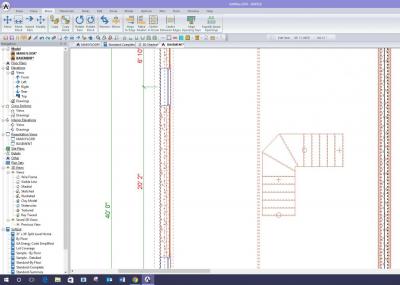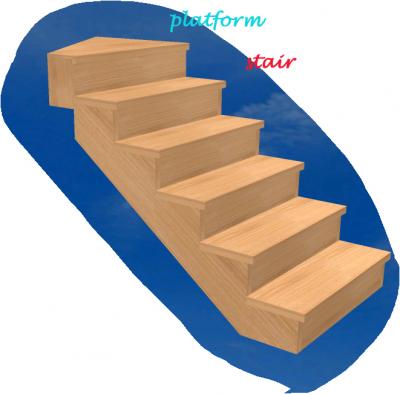I need to do a stair shaped like the one i the image, but I cant figure out how to do it without exploding the stairs, and then its not visible in the 3D model.
Angled stair
#2

Posted 10 July 2017 - 11:14 AM
go to stairs / stair (top one in menu) / pick "angle left 3 rise"
you can edit the sizes like tread and riser size before or after you put in the stair
it's really very simple in this case.
angled stairs can get a little tricky.
look like you have an angled wall where the middle tread/riser is.
for 3d, the wall will hide the fact that you actual middle tread isn't cut at diagonal.
for 3d you can leave the stair model as is. for 2d you can explode the stair
and erase/edit/adjust the lines as needed.
or you can put the stair on it's own layer and just have lines for the stair
in your plan set
randy
v10 to future 2016+ ![]()
#4

Posted 10 July 2017 - 04:21 PM
drawing the winder stairs work for the riser part
but it won't draw the nosing.
the stringer isn't right either.
i think the angled stair that come completed works fine.
the stringer isn't perfect but good enough .
can always touch it up with a paint program
or put in a wall to cover it up.
but somehow when i drew the lower straight stairs
btw: the platforms don't draw NOSING on them
this one platform on top of the image below has "NOSING" on it.
with the lower angled platform, it drew
nosing on the angled part of the platform
NOTE: i edited the straight stairs and they say "stairs"
and i EDITED the angled stair at top and it says "platform"
note: it's all "ONE unit"
i have no idea how it happened. i was just messing around
and trying different ways and there it was.
it might be that the nosing if from the lower stairs
and there might be a riser below that nosing.
i'd be happy to send this to anyone and maybe you can figure it out.
email me at "rpcdesign@aol.com"
put SOFTPLAN STAIRS in message area btw, it's v 2018.3.4
left click to enlarge - i know it's not perfect but maybe someone
can come up with a solution of drawing this angled stair with just stairs.
- Dion Mulrooney likes this
randy
v10 to future 2016+ ![]()
0 user(s) are reading this topic
0 members, 0 guests, 0 anonymous users