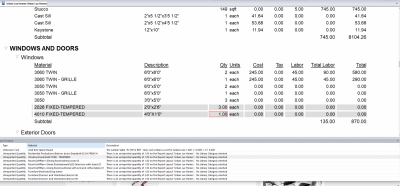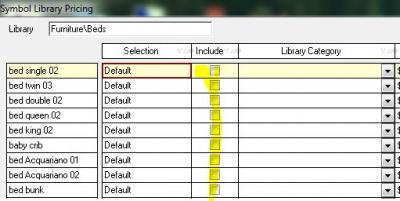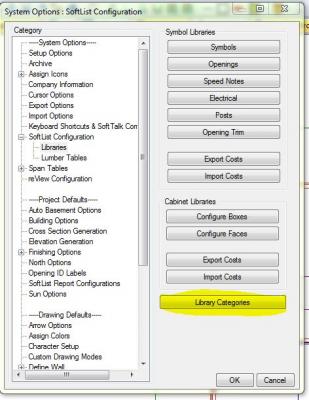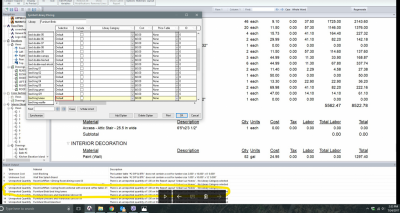Good morning Tom,
Sorry about the delay, I don't log in every day.
This happens a lot with me as I pull in co-worker drawings to check the Softlist report(s). So my "system" sees a lot of "new" openings the individuals may have created for their drawings.
So my libraries expand ... a lot.
Technically you can double click the window in your exception area and the Library this window resides in will open.
When it does you'll see Library Category is most likely blank due to it being a 'new' window. Just select the drop down list of Library Categories and choose the appropriate one.
Most likely choice would be your "Windows" category. But your system and report method can be very different than mine. Also while in the Library check your NAHB code for the opening
in question. It has effect on where in your report the item lists.
An alternate is to go to System Options Softlist Configuration Libraries and open the Openings library (doors/windows). Then select the specific library your window lives in. Once open you'll see the column tilted "Library Category"
Get the category changed to the correct one. I'd assume it would be "Windows" but the system allows a lot of customizing .. .
.. Also check the NAHB code ... make sure it matches the other windows you're reporting. Else it will come out in a different row or maybe not at all.
Hope this helps and is clear enough to follow. I find not much in Softplan is Direct. You always have to open a couple of things. Edit it more than once before it takes effect.