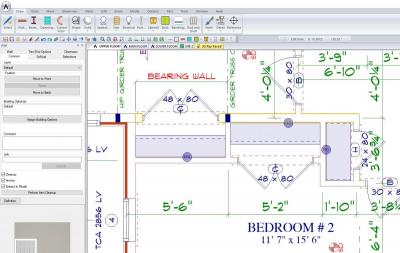Hi - After a long recess (using ACAD, Revit) I am back to Softplan. Is there a way to lock elements such as walls and windows (so they can not be moved) - similar to the Revit Pin command?
Lock walls & elements
Started by
Edward Shannon
, Jul 18 2017 07:57 AM
2 replies to this topic
#2

Posted 18 July 2017 - 08:51 AM
You can "anchor" most objects using the "common" tab. Is actually does not anchor it but gives you a warning if you attempt to move it (accidentally or otherwise)
Five out of four people are not very good with fractions
#3

Posted 18 July 2017 - 09:13 AM
The other option would be of course locking the relevant layers, however, that requires some reasonably strict layer discipline. You could always create a layer called locked and move things on and off that layer at will.
Keith
There are 10 types of people in this world ....... Those who understand binary, and those who don't.
Softplan user since version 5.5.2.5
www.homehardwarekingston.ca
There are 10 types of people in this world ....... Those who understand binary, and those who don't.
Softplan user since version 5.5.2.5
www.homehardwarekingston.ca
Reply to this topic
0 user(s) are reading this topic
0 members, 0 guests, 0 anonymous users