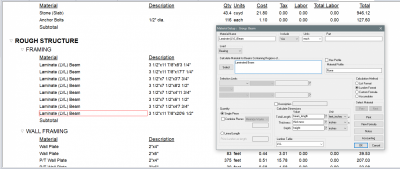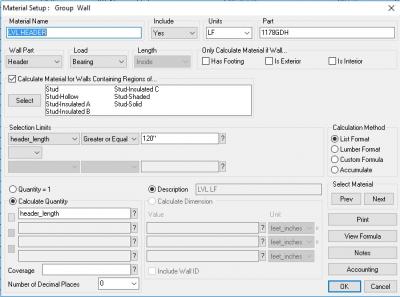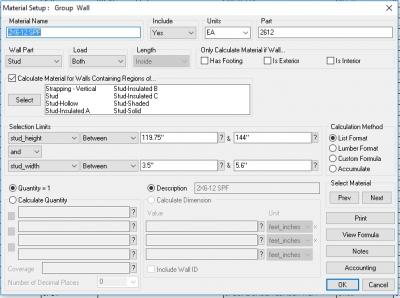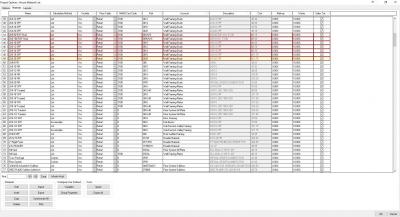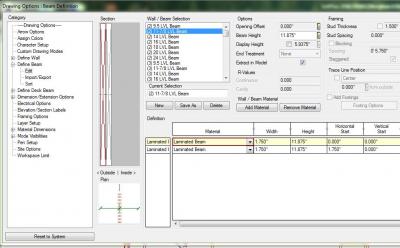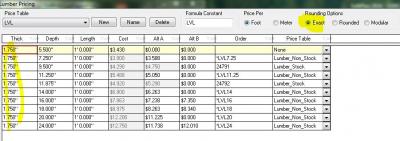I don't use the lumber formulas for my headers. Instead I use multiple levels of "if" equations in my Material Definition. So, instead of displaying the length, width, and height I calculate the total amount of product needed, and will display whatever description I choose.
Here is my large opening header formula:
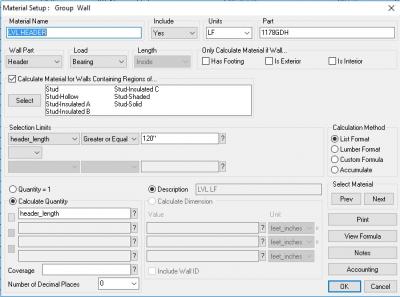
In this example I only have an "if" on the length of the header. In your setup you could easily create multiple "if" requirements for header length, header width, header depth, ect. In the end you would end up with multiple line items in your Material Definition to properly cover all the different foreseeable sizes.
I use the same philosophy for my stud calculations:
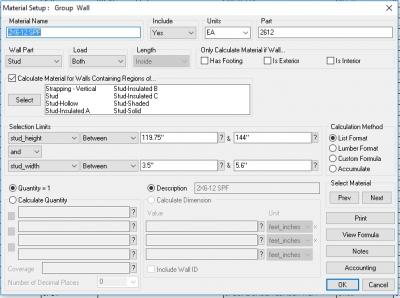
As you can see I have multiple "if"'s built in. So to capture all of the foreseeable stud sizes I had to make several equations to capture all the possible stud heights & widths.
Here you can see them all:
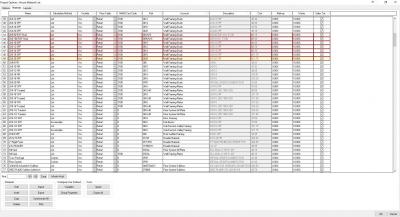
My way of calculating lumber is not really how SP designed the program to work, but I had a hard time getting the lumber formulas to work the way I wanted so I went this route instead. The biggest drawback is no cut-list creation. Mine will simply create a running total of each. This may not be the answer you needed, but maybe will give you another idea to make your's display properly.