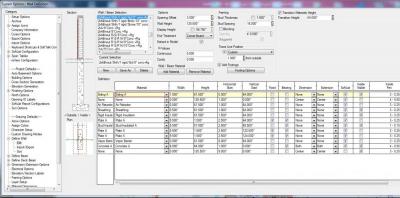Good morning.
This may have been answered but I'll post it again.
This is more than likely something I am not doing correctly. ![]()
Ever since SP-9 to and including SP- 2018 when I draw a bi-level foundation using say a 4' concrete wall, then stack a 4 ft 2x6 siding wall on top.
Then when I do a rendering the 2x6 walls pull away from each other on an outside corner?
Is there something I have been missing for the last many years?
Thanks