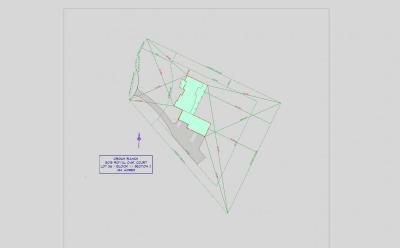Can anyone tell me how to add more than one building to a site plan in Version 14
Site Plan
#2

Posted 30 March 2015 - 12:04 PM
Just to be clear here ... V14 or 2014 - (although I really suspect you mean V14).
In V14, I believe that you would have to put all the buildings on the same Floor Plan. In 2014, you would use the neighborhood command.
There are 10 types of people in this world ....... Those who understand binary, and those who don't.
Softplan user since version 5.5.2.5
www.homehardwarekingston.ca
#4
 Guest_Brian O'Donnell_*
Guest_Brian O'Donnell_*
#5

Posted 30 March 2015 - 02:05 PM
make 3d models out of all your buildings and
ONE AT A TIME > export the 3d building from softview
and save them as a 3ds or whatever format you want and than
use the symbol wizard to link it to a 2d symbol.
this way it's real easy to place each one and orient them by
rotating when you put them on your site.
i've never used the "neighborhood" so can't comment on that way.
randy
v10 to future 2016+ ![]()
#6

Posted 30 March 2015 - 02:10 PM
Randy: Since you're always making models, the advantage of neighborhood is that all the models retain their own finishes. Try a "neighborhood" with a couple of your generic buildings. I'm sure you'll appreciate the ease of use.
And as we've already established, Brian is still on V14, so neighborhood is not even an option. I'm not even sure now what v14's export options are with the 3D.
There are 10 types of people in this world ....... Those who understand binary, and those who don't.
Softplan user since version 5.5.2.5
www.homehardwarekingston.ca
#8

Posted 30 March 2015 - 03:11 PM
I go about placing a building on a Site Plan a little different.
The first thing I do is I draw a line around the perimeter of the floor plan including the Porches and Garage.
I then put this "Outline" of the house on its own Layer that I call "Footprint".
Now I hide everything except for the Layer "Footprint". This is all that I have on the screen.
Using System Options Library, I turn this "Footprint" into a Symbol. You can do this with multiple buildings. Just save them as different Symbols.
Now you can place these Symbols on a site plan and move them around as needed.
#9

Posted 30 March 2015 - 07:32 PM
.... I turn this "Footprint" into a Symbol. You can do this with multiple buildings. Just save them as different Symbols.
I'm assuming this doesn't allow you to actually show a full 3D site plan, or is the symbol 3D?
There are 10 types of people in this world ....... Those who understand binary, and those who don't.
Softplan user since version 5.5.2.5
www.homehardwarekingston.ca
#11

Posted 31 March 2015 - 04:16 PM
Keith, you are correct!
The only way it can show in 3D is keeping everything as you draw, once you turn it into a line or building outline or symbol it will not show in 3D.
John LaBorda
President
Mediterranean Homes Inc
3923 Chiquita Blvd South
Cape Coral, Florida 33914
E-Mail: Mediterranean.Homes@Hotmail.com
Phone: 239-898-9868
#13

Posted 18 April 2015 - 12:53 PM
The key to drawing split entry is to accurately calculate where all your various levels are going to be, and adding the floor levels (i.e Level 1, level 2 etc) at the right place. You can either make certain items dropped down below the 0 level or above the 0 level but (obviously) be consistent. Use the circular reference point where you want the lower and upper levels to meet. Hard to describe in words, but much easier to do.
There are 10 types of people in this world ....... Those who understand binary, and those who don't.
Softplan user since version 5.5.2.5
www.homehardwarekingston.ca
Reply to this topic
0 user(s) are reading this topic
0 members, 0 guests, 0 anonymous users