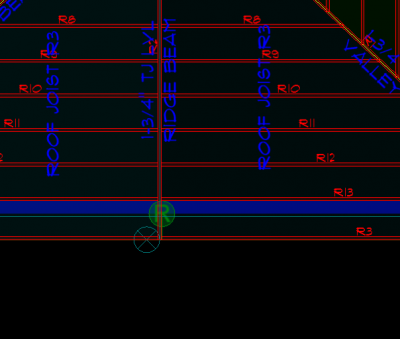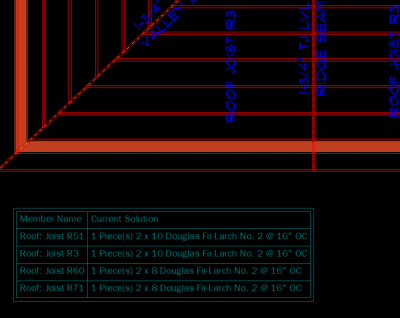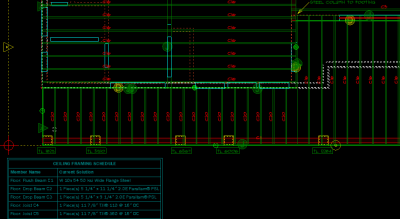I was wondering how everyone was doing their structural design layouts as I have tried several approaches that each have their own set of issues and I have never been able to make the perfect setup yet.
So currently I create drawings for a foundation plan, floor plan and roof framing plan. First I design the roof framing plan. The reason that I create this as a separate drawing is because I use the Roof Framing ID for sizing the roof rafters in the TrusJoist provided Forte software but don't like seeing all of the different numbers so I typically simplify it.
Then when I print I move over to Drawing Mode for the roof framing and I am able to show a more simplified drawing with a little table for my members.
Now when I move down to the floor plans, I design the floor system for the floor above in the ceiling mode. I always depict the Ceiling Framing ID so that I can coordinate my member locations with the Forte software. I am yet to figure out how to correctly use the Export > Javelin Exchange File in order to transfer this information over into Forte automatically because it just never seems to work for me so I have stopped trying. Instead I manually enter in the information based off the Ceiling Framing Schedule and then modify that schedule with my member information that I copy and paste back from Forte.
So some of my issues with this method is that I wish that the Ceiling Framing ID would not change automatically in SoftPlan when and adjustment is made to the members. Because this can really end up screwing up my schedules and the actual framing of the house. I wish that there was a way to lock in the IDs for the member sets so that it does not change numbers when adjusted. And on top of locking in the IDs, I would also like the ability to manually change the ID so that is I have two similar sized Joist Sets by length, they automatically associate with the same ID except sometimes I will have an offset bearing wall and then even though the joists are of the same length, they are picking up different amounts of weight and need to have different IDs associated so I end up increasing the width of the joists just to trick SoftPlan into giving it a d different number. Also as nice as it is to be able to overlay the floor above on my drawing for structural reasons and see all the bearing walls, it would be nice if we could just check a box in the Edit menu of any wall and make it load bearing instead of having to create a different wall type just for bearing walls.
Secondly you might notice that I am using Single Joists instead of Beams. This is mainly because it labels that with a Ceiling Framing ID which Beams does not do. This makes it easier for me to identify in my Forte software and also in my schedules. If there was a way to have Beam IDs and if there was a way for Live Schedules with Forte this would be a huge time saver. Then there is another issue with using Beams that has bothered me over time which Single Joists does not seem to cause. When I add a beam in on my older sets of drawings I would notice sometimes that the walls would adjust to catch the beam and next thing you know the beam or wall is moved and it is moving other things along with it. While I can understand how this might be appreciated in moving things together, I kinda enjoy house the Single Joists just kinda act independently on their own layer.
So the reason for this post, is that I was curious how others are handling structural framing on their own plans and if there are any tips out there. Also curious if anyone has been able to get SoftPlan and Forte to work together with that Export > Javelin Exchange File?