Sorry i'm only one person with two machines so its easy for me to insure exact data on both be identical at the end of the day. Multi users sampling SP files, creating symbols and files all day long would be complex.

Title Block Pages
#22

Posted 16 May 2019 - 05:20 PM
The problem for me is that I use Dropbox as a way to share my files with staff. Dropbox does not have a simple path like C:Dropbox/... They use: users/username/Dropbox... Even if i try to move it to root C, that is how it shows. So the path is always broken for titleblocks between users.
Michael A Collazo
Planmark Design Studio, LLC
Tampa, Florida
info@planmarkstudio.com
#23

Posted 17 May 2019 - 08:02 AM
Do you change your title blocks often? We have maybe 6-8 title blocks we use between two people and each of us have them on our own system on our own computers. Sometimes they don't play nice if one of us made a change, but we pretty much set our title blocks to use information stamps and remain the same as much as possible. So, it is rare to need to update. Maybe I am missing something? It sure is painful when something is not "taken" along with the project when sharing, but we have not had much trouble.
We do use Dropbox for all projects, so we have access to the same folders and same drawing files. And, we do not often work on the same projects, only checking in with the other if opening "their" project so as not to cause an issue with files.
Maybe that helps? Not sure, but we really don't have too much trouble with title blocks.
Mark Petri
Petri Building and Design
#24

Posted 17 May 2019 - 11:43 AM
Titleblocks were designed with the intent that you would have your titleblock in the titleblocks folder and use attributes to make them project specific.
If you are moving a project around system to system and you have your titleblock in the corresponding systems titleblock folder, your project will retain its titleblock link regardless of install path.
In SoftPlan+ version 2020 if you share your project with another key and that titeblock file is not in the shared systems title block folder it will download the titleblock and the linkage will be retained.
In SoftPlan version 2020, if you develop your project underneath your installation’s “Project” folder and you use a titleblock file located within the specific project’s folder, the titleblock will retain its linkage as you copy the project to another installations “Project” folder or if you share the project with another key. This is true regardless of installation path.
If you however have your projects located outside the SoftPlan installation’s “project” folder (for example on a shared drive separate from the installation) and if the title block is not located within the titleblocks folder of the system but rather it is stored in the project’s specific folder, the path to the titleblock is stored as absolute and the linkage will be broken if you move the project to a different spot.
So there is a hole for people using projects outside the installation’s project folder and we have made a change order regarding that, however the linkage should hold now for people using the cloud and/or operating within the installation’s project folder. Thank you for bringing this to our attention.
- Tom Rogers likes this
#25

Posted 17 May 2019 - 11:54 AM
Titleblocks were designed with the intent that you would have your titleblock in the titleblocks folder and use attributes to make them project specific.
If you are moving a project around system to system and you have your titleblock in the corresponding systems titleblock folder, your project will retain its titleblock link regardless of install path.
In SoftPlan+ version 2020 if you share your project with another key and that titeblock file is not in the shared systems title block folder it will download the titleblock and the linkage will be retained.
In SoftPlan version 2020, if you develop your project underneath your installation’s “Project” folder and you use a titleblock file located within the specific project’s folder, the titleblock will retain its linkage as you copy the project to another installations “Project” folder or if you share the project with another key. This is true regardless of installation path.
If you however have your projects located outside the SoftPlan installation’s “project” folder (for example on a shared drive separate from the installation) and if the title block is not located within the titleblocks folder of the system but rather it is stored in the project’s specific folder, the path to the titleblock is stored as absolute and the linkage will be broken if you move the project to a different spot.
So there is a hole for people using projects outside the installation’s project folder and we have made a change order regarding that, however the linkage should hold now for people using the cloud and/or operating within the installation’s project folder. Thank you for bringing this to our attention.
I have my titleblock stored in my system project file (which happens to be within a dropbox path. It is the default project path however. Softplan will now allow any deviation in the file path from one machine to another. For instance, if my dropbox folder is in a C drive on my home computer and a D at my work, the titleblock will not maintain its path. I am pretty sure the same would be if my Softplan folder were in 2 different drives as well.
In my case, all my titleblocks are different depending on client or engineer. I have logos and other format differences. So I can not use the system folder. We have Dropbox located on the C drive, however it defaults to the "Users" folder and will not move to the root "C" drive for whatever reason. Anyhow, regardless of whether I am using dropbox or not, titleblocks should still allow the use of relative pathing as recognized by windows (i.e. ../../) to overcome this at worst case. But it will not let me override the saved path from the dialog box. So currently, this is a pain and we have to repath the titleblock constantly.
Michael A Collazo
Planmark Design Studio, LLC
Tampa, Florida
info@planmarkstudio.com
#26

Posted 17 May 2019 - 11:56 AM
Do you change your title blocks often? We have maybe 6-8 title blocks we use between two people and each of us have them on our own system on our own computers. Sometimes they don't play nice if one of us made a change, but we pretty much set our title blocks to use information stamps and remain the same as much as possible. So, it is rare to need to update. Maybe I am missing something? It sure is painful when something is not "taken" along with the project when sharing, but we have not had much trouble.
We do use Dropbox for all projects, so we have access to the same folders and same drawing files. And, we do not often work on the same projects, only checking in with the other if opening "their" project so as not to cause an issue with files.
Maybe that helps? Not sure, but we really don't have too much trouble with title blocks.
How about when you add revision dates and delta revision numbers to the titleblocks? We have to do this at the project level.
Michael A Collazo
Planmark Design Studio, LLC
Tampa, Florida
info@planmarkstudio.com
#27

Posted 17 May 2019 - 02:15 PM
How about when you add revision dates and delta revision numbers to the titleblocks? We have to do this at the project level.
If I understand you correctly, you might want to look at the different project information stamps available. You may be able to put that information in the project number or the project notes and update them as needed. You put a note with the corresponding @PROJECT_NUMBER or @PROJECT_NOTE in the titleblock and it should reflect the data entered into your projects.
#28

Posted 17 May 2019 - 02:18 PM
If I understand you correctly, you might want to look at the different project information stamps available. You may be able to put that information in the project number or the project notes and update them as needed. You put a note with the corresponding @PROJECT_NUMBER or @PROJECT_NOTE in the titleblock and it should reflect the data entered into your projects.
When I show revisions , its a formal change for both the jurisdiction and the client. It will have a revision description and the revision number with date. It will show on every sheet when I post it.
Michael A Collazo
Planmark Design Studio, LLC
Tampa, Florida
info@planmarkstudio.com
#29

Posted 17 May 2019 - 06:17 PM
... In my case, all my titleblocks are different depending on client or engineer. I have logos and other format differences. So I can not use the system folder ...
Not True ...
I have 29 custom title blocks in the SYSTEM FOLDER (and NONE of the standard Softplan ones - they are stored in a subfolder called Softplan Default that I never use). As long as you name them specifically you can choose ANY title blocks that you want. In any format with any logo's. If you can draw it, you can save it as a TITLE BLOCK.
There are 10 types of people in this world ....... Those who understand binary, and those who don't.
Softplan user since version 5.5.2.5
www.homehardwarekingston.ca
#30

Posted 17 May 2019 - 06:23 PM
If I understand you correctly, you might want to look at the different project information stamps available. You may be able to put that information in the project number or the project notes and update them as needed. You put a note with the corresponding @PROJECT_NUMBER or @PROJECT_NOTE in the titleblock and it should reflect the data entered into your projects.
Wow, that is pretty creative. It would almost work. But I have projects that I may track 5 to 6 revisions with summaries on the title block. Especially my townhomes.
Michael A Collazo
Planmark Design Studio, LLC
Tampa, Florida
info@planmarkstudio.com
#31

Posted 17 May 2019 - 06:33 PM
Wow, that is pretty creative. It would almost work. But I have projects that I may track 5 to 6 revisions with summaries on the title block. Especially my townhomes.
If you write your revisions as something like:
A - June 2, 2018 - Exterior wall revised
B - June 3, 2018 - Window 16 revised
etc.
Then I think that the whole revision history can be included in a single @PROJECT_NOTE note within the title block. I believe that in 2020 you can use returns in the stamp. It's just a matter of keeping the PROJECT INFORMATION updated.
There are 10 types of people in this world ....... Those who understand binary, and those who don't.
Softplan user since version 5.5.2.5
www.homehardwarekingston.ca
#32

Posted 17 May 2019 - 06:49 PM
1. Delta revision number
2. Date
3. Description
In addition, putting the TB in the project works well with a group. They all have access to the title blocks. Otherwise, we have to keep sending one another a title blocks everytime we add a new client. And they have to keep up.
What I am asking for is the most minor thing. All the titleblock path to be edited in the plan set edit dialog. I just need to click into the path and it highlights allowing me to enter it manually. There I could add the ./. Or ../.. for relative pathing as recognized by windows. Relative pathing would allow softplan to recognize the path after a certain number of folders as needed. It would ignore the drive letter for example.
Sure, I bet the default systems folders work great for a lot of people but it will be too limiting for others.
Michael A Collazo
Planmark Design Studio, LLC
Tampa, Florida
info@planmarkstudio.com
#33

Posted 17 May 2019 - 08:01 PM
... Sure, I bet the default systems folders work great for a lot of people but it will be too limiting for others.
I'm not sure why there is a limit. What can't you do with the title block in the default location that you can do otherwise?
There are 10 types of people in this world ....... Those who understand binary, and those who don't.
Softplan user since version 5.5.2.5
www.homehardwarekingston.ca
#34

Posted 18 May 2019 - 08:38 AM
I'm not sure why there is a limit. What can't you do with the title block in the default location that you can do otherwise?
I appreciate your confidence in the system. I realize you have it working for what you do. But you must not have listened to what I explained.
Ok, I will illustrate it:
Here are the fields I need.
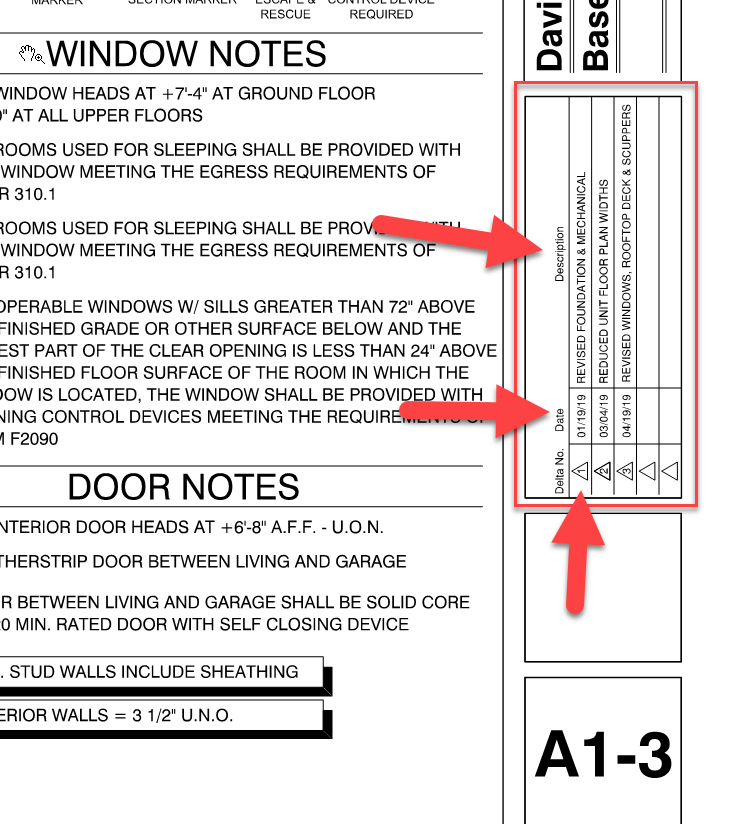
So tell me where I put these fields in project info. I am obligated to track changes, and this has been our process for over a decade. There are just no fields here for me to use.
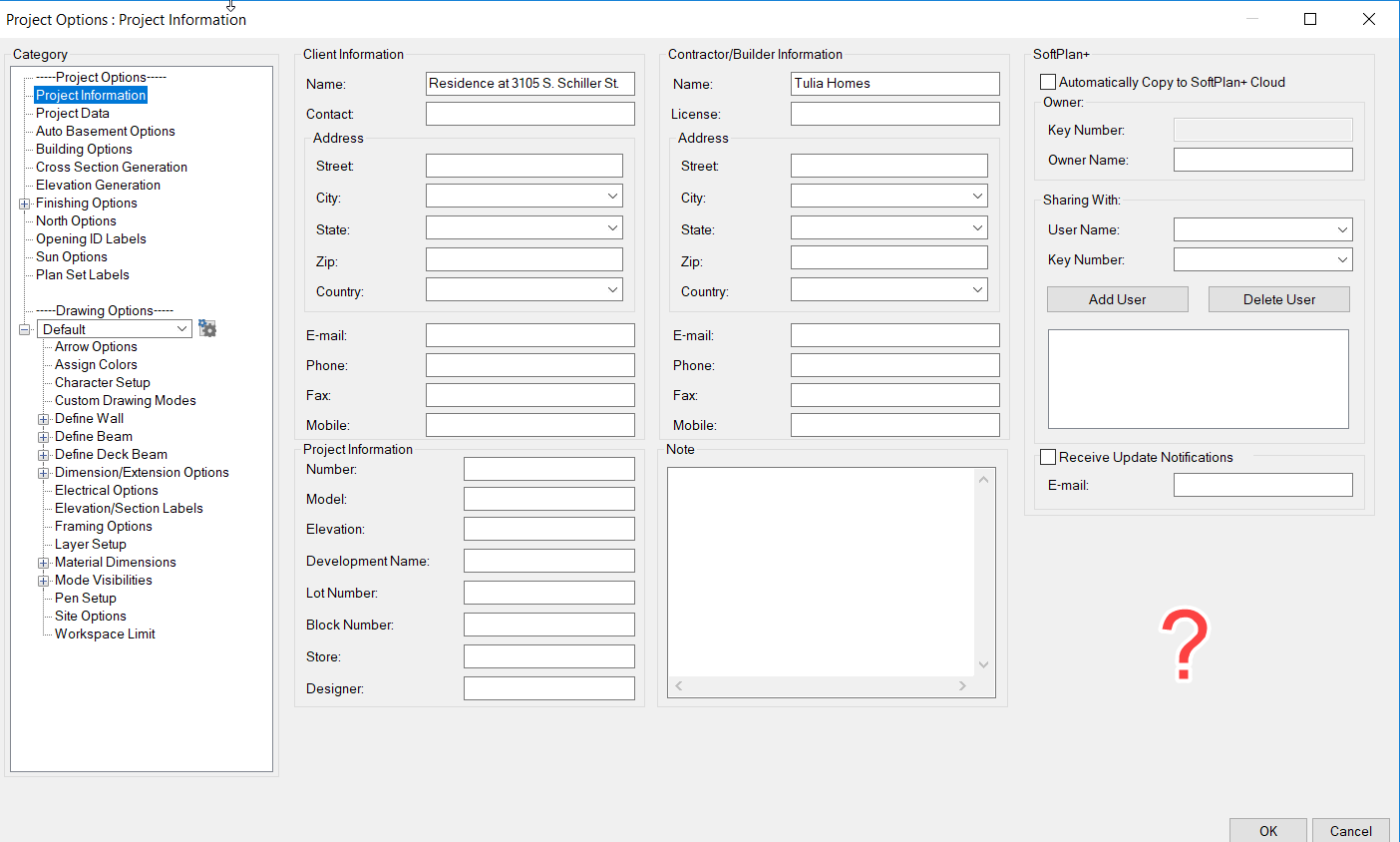
Michael A Collazo
Planmark Design Studio, LLC
Tampa, Florida
info@planmarkstudio.com
#35

Posted 18 May 2019 - 10:57 AM
I did listen to what you explained. However, How do you add those fields to title blocks in the project anyway.
Is every revision reflected in ALL the drawings in the project, or ONLY the drawing that the revision refers too?
The alternative is to create a drawing called revisions ... and add the revisions drawing to each drawing in the planset, or if you only revise each drawing independently, have the revisions on the actual drawing rather than the title block. There's no need for the revision notes to actually be part of the title block.
However, having said all that, I reiterate something I said a long time ago about plansets ... We should have the ability to create an unlimited amount of our own stamps, even if it's a field called custom stamp 1 etc. so that we can do just what you want to do.
- Jim Johnson likes this
There are 10 types of people in this world ....... Those who understand binary, and those who don't.
Softplan user since version 5.5.2.5
www.homehardwarekingston.ca
#36

Posted 18 May 2019 - 11:58 AM
I edit my titleblock so I never have confusion about what version I have. All my sheets show changes. It's sort of a commercial method. Since I do townhomes and condos as well I adopted it. Besides, I have had people building off of old plans vs the latest permit set so often. It protects me from getting in the middle.I did listen to what you explained. However, How do you add those fields to title blocks in the project anyway.
Is every revision reflected in ALL the drawings in the project, or ONLY the drawing that the revision refers too?
The alternative is to create a drawing called revisions ... and add the revisions drawing to each drawing in the planset, or if you only revise each drawing independently, have the revisions on the actual drawing rather than the title block. There's no need for the revision notes to actually be part of the title block.
However, having said all that, I reiterate something I said a long time ago about plansets ... We should have the ability to create an unlimited amount of our own stamps, even if it's a field called custom stamp 1 etc. so that we can do just what you want to do.
If I had unlimited fields I would have done it within the system folder. I like having flexibility. Having titleblocks in folders worked great for me until I started delegating and sharing tasks within a project. That's where I figured out the pathing limitation. Again, if SP allowed my suggestion, which is so small of a request, I could have it pathed relative to the project folder and never have a path issue once I made the path override.
- Keith Almond and Gary McKeon like this
Michael A Collazo
Planmark Design Studio, LLC
Tampa, Florida
info@planmarkstudio.com
#37

Posted 21 May 2019 - 09:16 AM
We use a separate base sheet for the revisions schedule for each project. That sheet gets added to each plan set page as a drawing and is positioned to fit into the title block. It isn't perfect, but allows the control we want. I do wish I could set the plan set drawing import to whatever scale I want it at instead of SP choosing. It would save time and effort.
Mark Petri
Petri Building and Design
#38

Posted 21 May 2019 - 11:09 AM
I do the same as Mark and add the revision schedule as a drawing int the plan set that populates a space on the border.
If you use plan set templates makes the setup seamless from project to project.
I completely agree that there should be a default setting option for the drawing input scale.
My 11 x 17 sheets are always 1/8" scale and 24 x 36 sheets are always 1/4" scale.
Again, plan set templates make this much easier but not every project can use a standard template.
0 user(s) are reading this topic
0 members, 0 guests, 0 anonymous users








