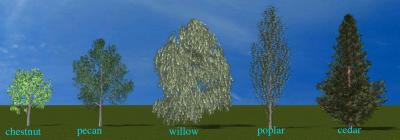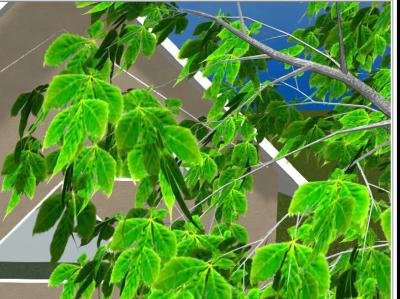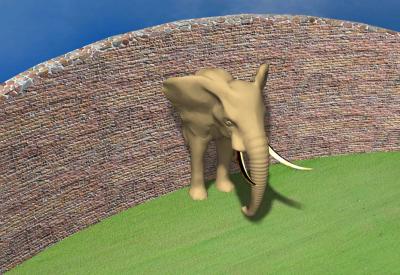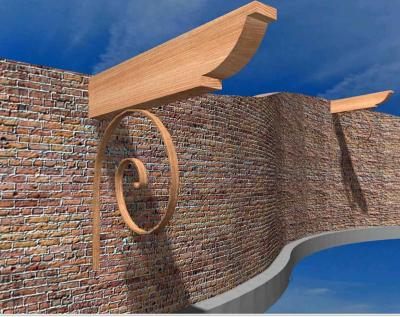list any overlooked nuggets that you've found on v2016.
(or in any prior versions for that matter)
NEW in 2016:
in > options / visible items / roof / roof outline DASHED
this save us from having to trace the roof outline with
DASHED lines on your floor plan for your con docs
(or on any plans where you want a dashed roof line)