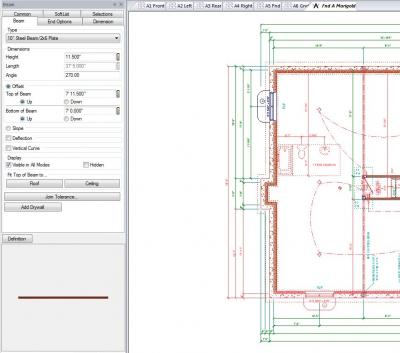Anybody have any idea why if you click on a beam and "Info", the length doesn't match the actual length of the beam identified when you click edit? Not even sure what the length of the beam refers to under "Info"?
In the example attached, the beams length is 37'-5" (correct) but "Info" = 36'-10 12"