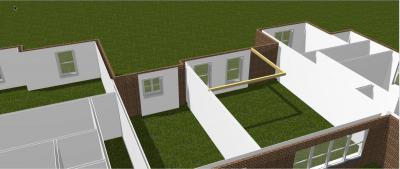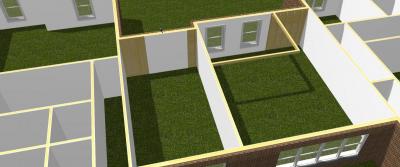I thought I would (for fun) try following the new manual that came with 2016. As I went to 3D I found that certain walls had incomplete surfaces (drywall) where the exterior surface was showing. I don't recall running into this before. Anyone else have this happen? I've tried cleanup and moving the wall etc.