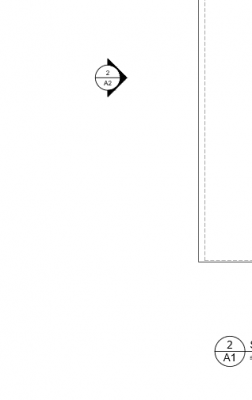I can't find these symbols for detail section, all I see is section lines

SYMBOL ????
#5

Posted 23 March 2018 - 03:33 PM
I think he is looking for the standard ones that he is showing, which is not what Softplan has. They have a symbol with three numbers, which I did not like because it doesnt allow you to use the same detail on different sheets. Does cause you to have to create your own
"remember... what we are building today, should be what we want in the future"
Version 10 to Version 2024+ and beyond
www.residentialproductions.com
#6

Posted 23 March 2018 - 06:22 PM
The miscellaneous symbols (as far as I can remember, since I don't have my key in this computer), DO only have the 2 numbers.
There are 10 types of people in this world ....... Those who understand binary, and those who don't.
Softplan user since version 5.5.2.5
www.homehardwarekingston.ca
#8

Posted 23 March 2018 - 08:25 PM
I don't have my car keys near this computer either. My Softplan key is in my laptop case with my laptop ... it's just too far away to be bothered getting it.
There are 10 types of people in this world ....... Those who understand binary, and those who don't.
Softplan user since version 5.5.2.5
www.homehardwarekingston.ca
0 user(s) are reading this topic
0 members, 0 guests, 0 anonymous users