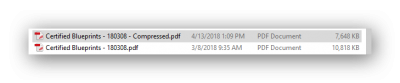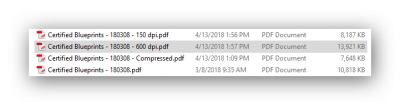Has anyone figured out a good way to compress the size of the PDF files when doing a whole set?
I know you can select 150 or 300 dpi, but I just don't like that lower quality. It seems like when I do a complete set, the files are around 5 to 10 MB.
To take the strain off my e-mail , I have been uploading to Dropbox and then sending the link out. But a lot of my clients don't know how to either download the file or view or they can't open on their phone.
I did a search on Google and there are plenty of ways to do it, just wondering if anyone has a proven and easy way of doing it.
Thanks,
Mike