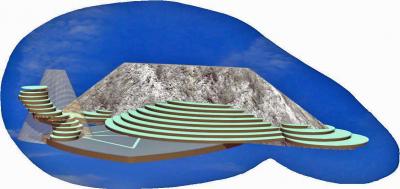showing 3 styles of stairs you can easily do in softplan / stairs / eight "stair or sketch"
the stair folder has more finish stairs and with sketch, you have more freedom
in drawing the layout of the stairs.. they are all editable.
also showing a deck with a little design in it.
the darker boards are called / "parting boards"
the lay themselves between the surface boards automatically
and you can put a different texture / color on them.
a few things to bring up.
your looking at 3 styles of stairs.
best for you to play with them now
so you can place and edit them fast on your drawing.
wraparound
angled
flared******
****** edit the flared stair after you place it and
see all the fun editing features that are in there.
the stair you get when you first place it have stairs sides
with a smaller width at the top of the stairs than at the bottom.
to make each side curve, you put a dimension in
the flare left and flare right or don't put a dimension in
one side and it'll remain staight.
you can also curve the "TREADS and riser" by putting
a dimension in where it says "DEFLECTION"
you can also curve the "wrap-around" stairs.
NOTE:
you can put a curve "deflection" on any of the stair styles.
=================================================================
BONUS TIP:
the roof on the building is done with "ONE" roof.
the low site of the shed is a "HIP" roof
the other 3 sides are "dbl gable"