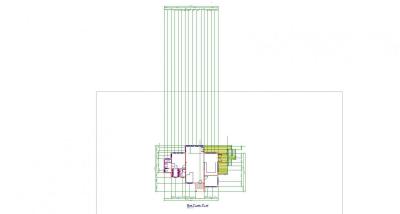My dimension lines have shot through my work space. I brought this to the attention of Tech Support but they had no idea what caused the issue. Their solution is to block move the dimensions to where they belong. That works, but each time I go into profile mode I have to move the dimension...oddly enough it's always the dimensions at the top of the drawing.
Has anyone else expeienced this?