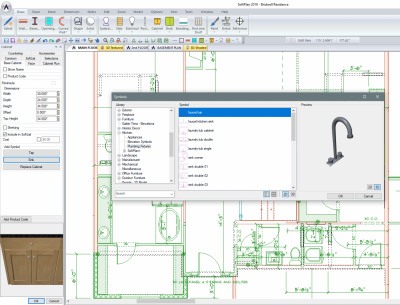so softplan support was not able to help but I will be working on a project and then all of a sudden I realize my bathroom sinks are up in the air about 6' or so. Clean up doesnt not bring them back down and I have to turn off clean up in order to adjust them to the right height. Any insight or help?
Sinks up in the air
#2

Posted 30 July 2018 - 07:06 AM
#4

Posted 30 July 2018 - 06:30 PM
Keep in mind, I don't know what's been done this might be repetitious since you've been in contact with support.
Sinks want a countertop so it you don't have a cabinet, it sounds like it finds the next highest item, the ceiling.
If you have a cabinet, edit it, turn off the countertop, do a cleanup, turn on the countertop, do a cleanup and see where the sink is.
When you edit the sink, on the Symbol tab, under Elevation, has it been set to 'Stack'?
Also try manually drawing a countertop, set it at 48" for the offset and do a cleanup, just checking to see if the sink will reference a stand alone countertop.
One last thing, is it a sink that should find a countertop?
#5

Posted 30 July 2018 - 08:17 PM
Keep in mind, I don't know what's been done this might be repetitious since you've been in contact with support.
Sinks want a countertop so it you don't have a cabinet, it sounds like it finds the next highest item, the ceiling.
If you have a cabinet, edit it, turn off the countertop, do a cleanup, turn on the countertop, do a cleanup and see where the sink is.
When you edit the sink, on the Symbol tab, under Elevation, has it been set to 'Stack'?
Also try manually drawing a countertop, set it at 48" for the offset and do a cleanup, just checking to see if the sink will reference a stand alone countertop.
One last thing, is it a sink that should find a countertop?
Yes sinks were stacked properly on cabinets and everything looks in options as it should and are just the regular bathroom sinks. I will try the countertop clean up and see what happens. I am wondering if it happened when I did a wall height change through out the house dont know why it would only mess with the sinks though.
#7

Posted 31 July 2018 - 07:25 AM
I have tried a different way of placing a sink. I click on the cabinet where I want it located and edit. There is a button that you can choose that says "add symbol-sink"
Adding a sink this way will always stack correctly. Also it remembers the last sink used so you can use it easily for repetitive sinks like bathroom vanities.
- John Jones, Keith Almond, Daniel Zanoli and 1 other like this
"remember... what we are building today, should be what we want in the future"
Version 10 to Version 2024+ and beyond
www.residentialproductions.com
#9

Posted 08 August 2018 - 11:14 AM
This just happened to me. I added the vanity, edited it, clicked the add sink button and it showed fine. Went outside the house and there were the sinks above the roof. When I edited the sink, the 'Elevation' option was set to 'Ceiling' I changed it to 'Stack' and it was back where it should be.
0 user(s) are reading this topic
0 members, 0 guests, 0 anonymous users