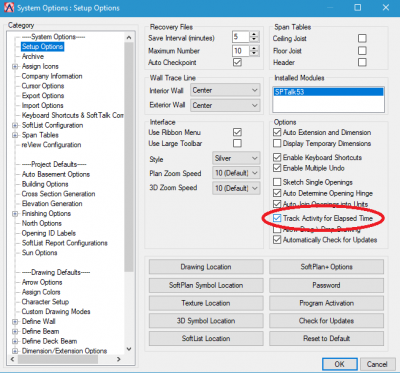Has anyone ever done a comparison of Softplan's timer versus any other timer? Curious on how accurate it comes out? I keep forgetting to test both when I start but the time in Softplan always seems to be high.

Softplan timer
#1

Posted 11 August 2018 - 03:22 PM
"remember... what we are building today, should be what we want in the future"
Version 10 to Version 2024+ and beyond
www.residentialproductions.com
#2

Posted 14 August 2018 - 02:00 PM
Well we sometimes use the SoftPlan timer for billing so higher is not necessarily a bad thing. I always wondered when it was counting the timer, for example currently I have 2 SoftPlan projects open and I am typing on this forum. Are both counting time right now or is the one that is at the top on my other monitor only counting time or are neither of them counting because they are not in focus?
#3

Posted 14 August 2018 - 03:16 PM
Good question Brian. My situation is kind of similar. If the project is open and I am not working on it (checking email or writing report) or I just forgot to close it, does it still count? I recently went to look at a project that I did and it said I had 20 hours in it but I dont think ( I hope) that I had that much time in it
"remember... what we are building today, should be what we want in the future"
Version 10 to Version 2024+ and beyond
www.residentialproductions.com
#5

Posted 15 August 2018 - 03:50 PM
That was what I was afraid of. I tend to move from program to program and leave a project open. Wish they could put a little more thought into it
"remember... what we are building today, should be what we want in the future"
Version 10 to Version 2024+ and beyond
www.residentialproductions.com
#6

Posted 16 August 2018 - 08:41 AM
You may want to try the 'Track Activity for Elapsed Time' option in your System Options.
By default, the option is 'Off'. When enabled, it will detect mouse movement within a project before accumulating time.
- Warren Ducote and Daniel Zanoli like this
0 user(s) are reading this topic
0 members, 0 guests, 0 anonymous users