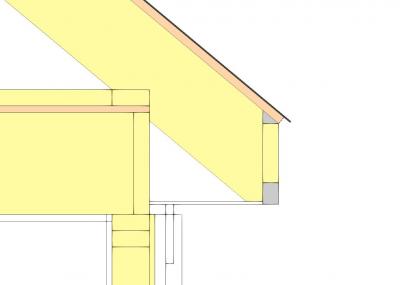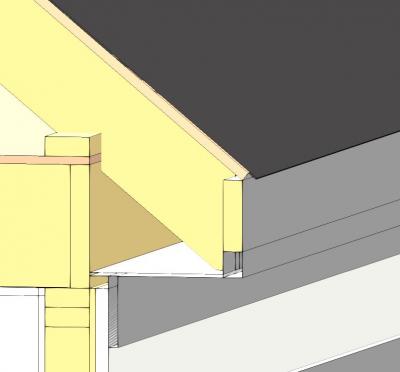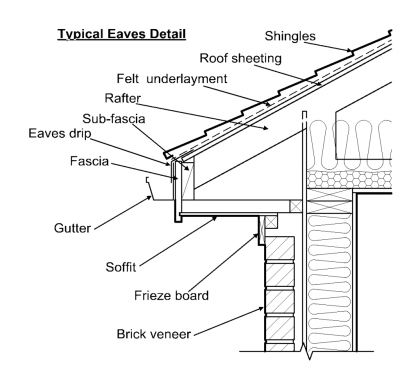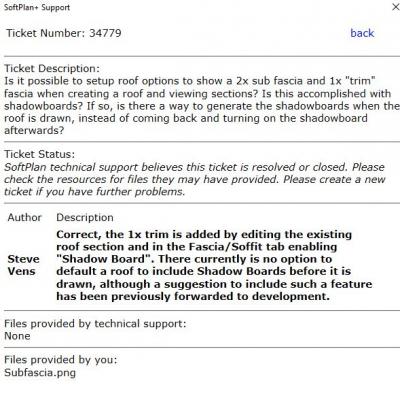I may be missing something really simple here in roof or framing options but is there any way to see a 1x trim fascia accurately on top of a 2x sub fascia in section views? I've been really trying to working on my sectioning and framing skills lately, and seem to notice they always "overlap" as if they share the same outside face. What am I missing?
Thanks!