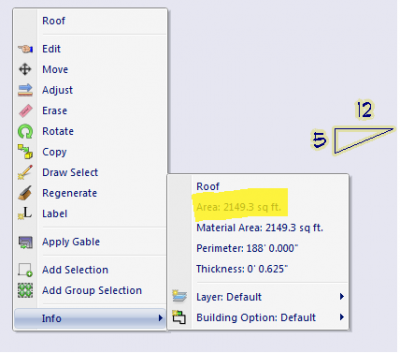Does anyone know the method to calculate roof Squares in softplan 14?
Roof square calculation
#2

Posted 14 January 2015 - 06:03 AM
Probably the simplest (if you don't have SoftList) is to right click over the roof while your in Roof Mode. Then choose "info at the bottom of the context menu. Find the area (which is the true sloped area) and divide by 100.
I assume you don't have SoftList or you would have posted this in the SoftList forum.
Phil
- Thomas Davis likes this
#3

Posted 18 January 2015 - 04:00 PM
This works pretty good
will have to make adjustments for overlapping roofs, tho
I sometimes cannot get the roofs to blend together
https://www.dropbox....57.55.png?dl=0#
i also cannot understand how to paste here
anyway
thanks for the help
0 user(s) are reading this topic
0 members, 0 guests, 0 anonymous users