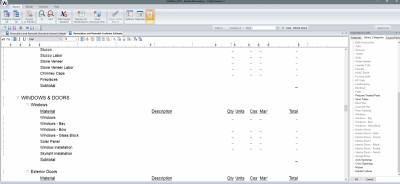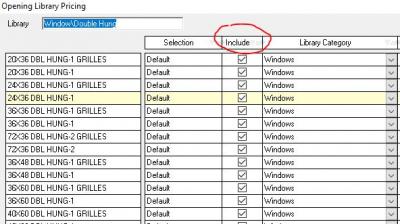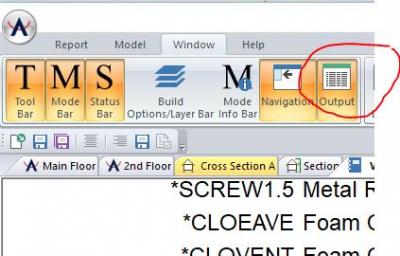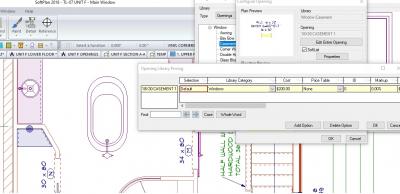I can't seem to figure out why my windows or window installation is not showing in my material list. 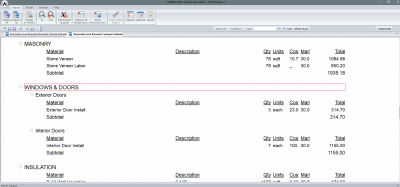
I have checked my layout (both parts and categories) and all look to be in order for them to be there. I also checked to see if they are clicked to be counted and they are. Not sure if it has something to do that they are in an existing wall but I dont think that should be the problem