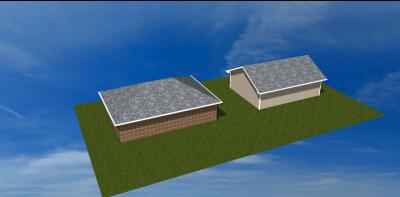Randy,
It's really very simple ... When you invoke neighbourhood, it lets you add Houses (as full projects) to the neighborhood. The house has all the properties that it had in it's own project, and can only be edited in it's own project. However, whilst you are in the site plan that you have added the neighbourhood to, the individual houses behave like symbols. Where you edit a symbol and go to the COMMON tab, in this case you RIGHT CLICK on the individual house > EDIT and on the EDIT DIALOGUE box that comes up, there are two tabs, TAB ONE allows you to change the floor plan displayed etc. TAB TWO the COMMON tab, has OFFSET information, just the same as a symbol would have - when you edit a symbol ONLY the one you edit is changed. The same goes for the neighborhood house, when you edit the OFFSET on the neighbourhood house, RIGHT CLICK. EDIT > COMMON TAB > OFFSET, ONLY the house you are editing is given the offset - NOT any of the others even though they are identical houses (Same with symbols - even though they are all the same, they can be changed individually),
Just try it, Make a site etc. SEE POST #11 --- Give it a go --- It's more difficult to explain than it is to do! .... It also probably took me longer to type this than it will take you to make the neighbourhood.
You already have a site with a horse and a swimming pool that you can use, although you may have to clear the wreckage of the crashed jetliner out of the way first ... On second thoughts maybe try it out with a VIRGIN (Not the AIRLINE) site. That way you can add GRADES and OFFSETS and make it generally more complex as you want.
I do wish I had Softplan at home, that way I could do more experimentation ... Don't get time at the Office, work seems to get in the way of the FUN ....