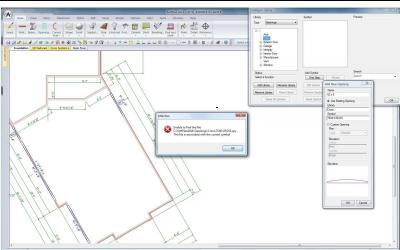I went to make an new opening in my library and this box popped up telling me Softplan can not find the file. I attached the message. Does anyone know how to retrieve a missing library file?

Missing File
Started by
Steven Kirchoff
, May 13 2015 09:17 AM
5 replies to this topic
#3

Posted 13 May 2015 - 09:38 AM
As far as I know, that's a custom file anyway. Unless I'm wrong (does happen), you will have to recreate it.
Keith
There are 10 types of people in this world ....... Those who understand binary, and those who don't.
Softplan user since version 5.5.2.5
www.homehardwarekingston.ca
There are 10 types of people in this world ....... Those who understand binary, and those who don't.
Softplan user since version 5.5.2.5
www.homehardwarekingston.ca
0 user(s) are reading this topic
0 members, 0 guests, 0 anonymous users