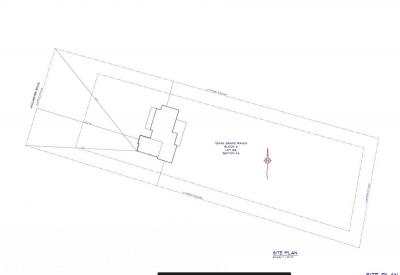This really frustrates me to no end. Something that should be so freaking easy takes 45 to an hour and still can't figure out how to do it.
I have a building on a site. and the building is at a 60 deg. angle. I want to move the building 15' horizontally on the site which is 60 deg. off the building angle. I CAN NOT window the whole building due to the complexity of the site. So when I try to move the building the cursor rotates to match the building. That's not what I want. How do you lock the cursor angle???? Or how do I move the buliding in a direction that is not perpendicular to the walls???