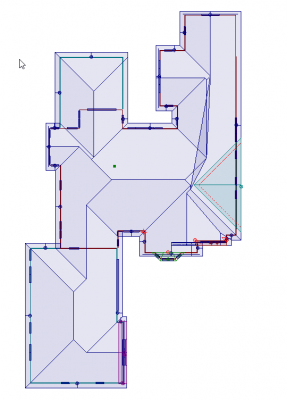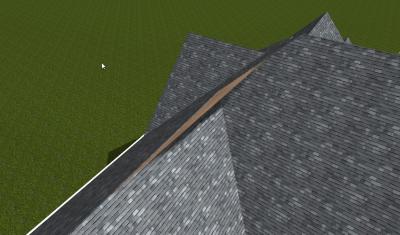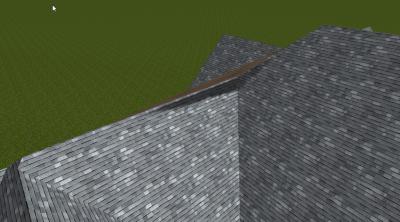Hello - I've spent considerable time getting to the stage where the house is now. I used autoroof got what was a reasonable roof line and started adjusting from there adding gales, false dormers etc. When I did my birdseye elevation this "wood underlayment" showed in a triangle. So then I looked and it does exist, is part of the roof and can be seen as a triangle in roof mode. I went back to older files and the triangle was there with the autoroof command though difficult to see because it was surface covered in shingles but the triangle is there in roof mode. I tried cleanup in roof mode, closed down, played the lollipops some but usually messed some other portion of roof. I also tried hole in roof thinking I could erase the odd piece, but it only affects the roof under it.
Any suggestions? Really stumped on this one and not sure I'm skilled enough to build completely by hand. Thanks for any suggestions.
Warren