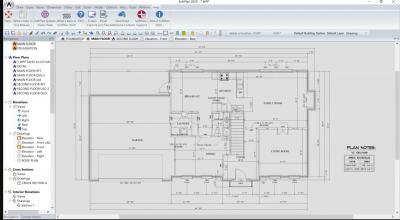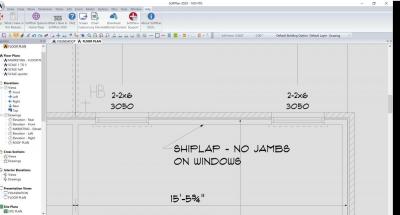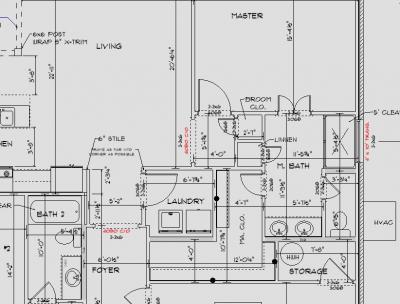I have two new Viotek 25" LED monitors. They aren't great but they worked fine with my old laptop.
Now I"m running a new ASUS ZenBook with Windows 10. When I pull up softplan, everything in my drawing window is grey.
Now, I have my background set to light grey, and all my lines, symbols, walls, etc.... set to black. However, they always
display as grey. No matter which monitor I use, the laptop screen, or the Viotek external monitor.
I've got everything set to black from the drawing options down to system options and nothing is working. I've tried adjusting
the settings on the laptop itself w/ no help either. I tried a samsung monitor and it was a little better but, still grey.
So it must be a windows 10 or ASUS and softplan problem. PS I hate windows 10.
I've attached some screen shots.... That's w/ everything set to black...