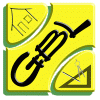I have continued to try and use the annotated elevation in my projects, and have gotten it down to where I do like them and find them easier to do. Except for one thing, and it is a huge one. They look like crap when they print. Any diagonal line is all pixelated like it was printed on a 80's dot matrix printer. I don't get it because they look perfect on the screen. Support says to turn of the site polygons because I guess it can't handle that much information??? That does help some but still not perfect and you should not have to do that.
So does anyone else see this and is anyone reporting it? If we don't complain enough it will never get fixed.
I attached a couple of pictures of how it prints.