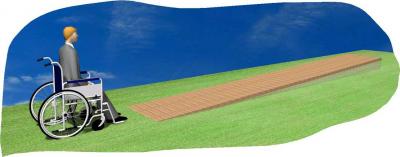I am trying to create a sloped deck. I have a 36" wide deck, built as a sidewalk at ground level. The elevation changes from one end to the other. Can this be done?
#2

Posted 17 January 2015 - 11:53 PM
one way is to use beams / edit the beams and check slope and put in "offsets" as needed.
you can edit the offsets from top or bottom of beam.
for the one shown, i also created 3d decking at the same slope as the beams.
also try using a stair. check out the archives for sloped decks.
not quite sure what your trying to do but this might help.
note: you can change the texture on both the sloped beam and my
custom made sloped 3x6 decking. this was done by drawing the decking in end view
with lines and curved fillet for the corners and than used / edit / form solid polygon
and than gave the 3d polygon a height and than copied as many as needed
and than opened them in softview and used the symbol wizard to make a 3d symbol.
NOTE: go to the archives and see if you can find some previous topics on the subjects.
we have a lot of them .
randy
v10 to future 2016+ ![]()
Also tagged with one or more of these keywords: Deck
SoftPlan →
SoftPlan 2016 →
DeckStarted by Alyssa Kaufman , 20 Apr 2016 |
|

|
||
SoftPlan →
SoftPlan 2016 →
Deck Stairs not display correctly.Started by Neil Dickenson , 13 Aug 2015 |
|
|
0 user(s) are reading this topic
0 members, 0 guests, 0 anonymous users