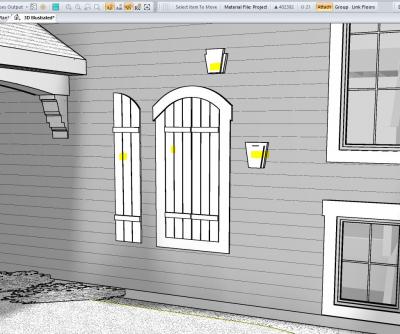I have designed a exterior shutter to attach to he elevation of the home I’ve designed . I drew it on the floor plan sheet and thought I saved it as a symbol. Now how can I incorporate it into my library and also be able to attach it to my windows and doors in plan view so it will show up on my elevations and also in 3D. Thanks for any help. Steve
.