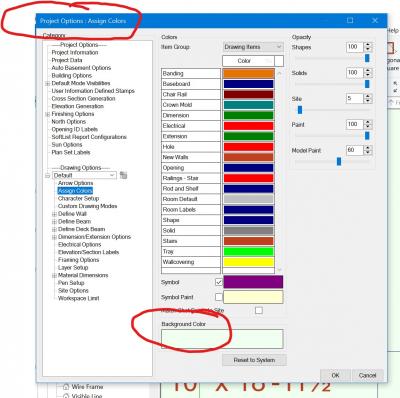Ok folks another stupid question here. Got a home built in 2008 and customer wants to do some renovations so I pull it back up. The arch background color is black and for the life of me I can’t figure how to reverse it back to white. Us old guys tend to have relapse on things I did 12+ years ago. Thanks for any help. Steve
Background color
Started by
Steve Pirtle
, Mar 12 2021 07:31 AM
2 replies to this topic
#2

Posted 12 March 2021 - 09:19 AM
Assign colors...
I use the lightest green off the color chart... to help take the glare off looking at a bright white screen.
Award winning Design+Builder with over 40 years of construction experience. Homes built in Michigan, Utah and Idaho. Construction projects in CA, AZ, NV, ID, UT, NE, MO, NM, FL, GA, NY, and MI.
https://idahocustomhomes.weebly.com/
Twinmotion 2024, Autocad, SoftPlan 2024, Solidbuilder, Chief Architect X15, Sketchup, 3D Home Architect, etc.
CyberPowerPC Syber Forti SFG9EX Gaming Desktop Computer, Intel Core i9-9900K 3.6GHz, 32GB RAM, 3TB HDD + 1TB SSD, NVIDIA GeForce RTX 3070 10GB, Windows 10 Pro
.Disclaimer: I'm not saying I'm Superman. All I am saying is no one has seen Superman and me in the same room together.<p><p>
Softplan user since 1989
https://idahocustomhomes.weebly.com/
Twinmotion 2024, Autocad, SoftPlan 2024, Solidbuilder, Chief Architect X15, Sketchup, 3D Home Architect, etc.
CyberPowerPC Syber Forti SFG9EX Gaming Desktop Computer, Intel Core i9-9900K 3.6GHz, 32GB RAM, 3TB HDD + 1TB SSD, NVIDIA GeForce RTX 3070 10GB, Windows 10 Pro
.Disclaimer: I'm not saying I'm Superman. All I am saying is no one has seen Superman and me in the same room together.<p><p>
Softplan user since 1989
1 user(s) are reading this topic
0 members, 1 guests, 0 anonymous users