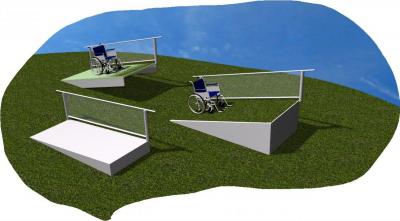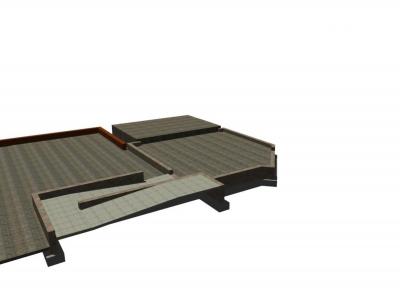you can create straight ramps a few ways
1. stairs / sketch / ramp > (front)
2. stair / sketch / straight and edit the stairs (top left)
note: a lot of thin risers.
play with the tread / number and height
make the tread as think as you can
the more treads, the smoother the ramp will look.
PLAY with the stair ramp. you'll get it in a short time
3. solid wedge (a couple) (can also use solid cubes) top right
4. sloped wide wall. (not shown)
you can make curved ramps with walls.
click image to enlarge
note: you have to go into system library / symbols
and edit any symbol and check "slope to reference.
and than after you place the symbol on the ground (I added a small sloped property just under the ramp
and gave it an incline) and than edited the wheel-chair and checked the box for "slope to reference"