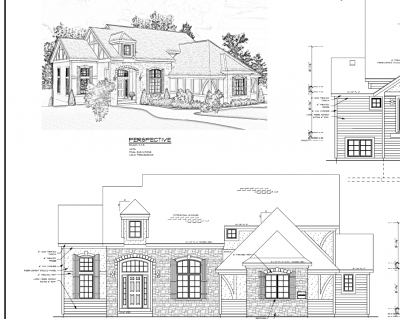Is there a good way to create an English Tudor style exterior with multiple trim boards and stucco in between?

English Tudor
#2

Posted 14 July 2021 - 06:47 AM
I did one last year, lucky for me there were no curved trim boards... so I just created 1x's using the solid function, copied them around and then adjusted the height of them in model view. It was a little time consuming but, looked right in the end.
Also, lucky for me, the way I laid it out the window trim boards top and bottom were also the dividing horizontal boards... so I just added 1x trim to the window, and then adjusted the "overhang" of it, so that it ran across to the next window. In the picture you posted, that could easily be done by adding top trim to the center window, and adjusting the overhang so that it runs all the way out to the corner boards...
You could also use the shadow boards, and frieze boards function.
#4

Posted 14 July 2021 - 08:44 AM
If you don't want perfection, you can also use batten strips that are a different material than the stucco and add those to your wall definition with a profile and spacing that makes sense. Only issue is they (at least when I've tried it) tend to not space out as one would want (centered on the width of a wall, The don't always join well at corners, and trim on openings sits outside of them, so has to be set to inset and sometimes adjusted. So, solid cubes, wedges, polygons may be better, but it is an option for a quick look.
You can also use posts and/or beams if you want to work with those and control joining. It gets to be a bit tedious, but you can arch and slope beams which may help in some instances.
Mark Petri
Petri Building and Design
#5

Posted 14 July 2021 - 08:49 AM
If you don't want perfection, you can also use batten strips that are a different material than the stucco and add those to your wall definition with a profile and spacing that makes sense. Only issue is they (at least when I've tried it) tend to not space out as one would want (centered on the width of a wall, The don't always join well at corners, and trim on openings sits outside of them, so has to be set to inset and sometimes adjusted. So, solid cubes, wedges, polygons may be better, but it is an option for a quick look.
You can also use posts and/or beams if you want to work with those and control joining. It gets to be a bit tedious, but you can arch and slope beams which may help in some instances.
Thanks Mark. I didn't think there would be an easy solution.
#6

Posted 14 July 2021 - 09:06 AM
You CAN achieve perfection, however you'll have to generate your elevation views then create your shapes on top of these views then save your shapes as symbols using the wizard. Once that's done you apply and position the symbols.
This process IS time consuming so insure your customer doesn't want changes after...provide them with a sketch to approve first.
Looks pretty cool when spinning 3d for the customer!
BTW, my little arch stones use the same process.....ha...ha.
- Michael Landry, Mark Petri, Heath Foster and 2 others like this
#7

Posted 14 July 2021 - 09:33 AM
You CAN achieve perfection, however you'll have to generate your elevation views then create your shapes on top of these views then save your shapes as symbols using the wizard. Once that's done you apply and position the symbols.
This process IS time consuming so insure your customer doesn't want changes after...provide them with a sketch to approve first.
Looks pretty cool when spinning 3d for the customer!
BTW, my little arch stones use the same process.....ha...ha.
That looks Amazing!!!
#8

Posted 14 July 2021 - 09:55 AM
Thanks!! That's a SP project from 2010
#9

Posted 14 July 2021 - 10:01 AM
If you design the wall so that the definition has vertical profiles as Mark suggests, then use banding to create the horizontal members and beams to create he diagonals, you should be able to get it right without too much difficulty.
Have a look at this thread for the boarding ... http://softplan.com/...=+board +batten
- Allen McDonnell likes this
There are 10 types of people in this world ....... Those who understand binary, and those who don't.
Softplan user since version 5.5.2.5
www.homehardwarekingston.ca
#10

Posted 14 July 2021 - 02:45 PM
You CAN achieve perfection, however you'll have to generate your elevation views then create your shapes on top of these views then save your shapes as symbols using the wizard. Once that's done you apply and position the symbols.
This process IS time consuming so insure your customer doesn't want changes after...provide them with a sketch to approve first.
Looks pretty cool when spinning 3d for the customer!
BTW, my little arch stones use the same process.....ha...ha.
OUTSTANDING!!
0 user(s) are reading this topic
0 members, 0 guests, 0 anonymous users