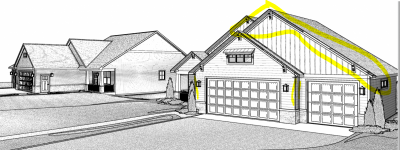The drawings you want modeled for the neighborhood home must be in the 3D model stack in their original location/project in order to show up in the 3D of the host project when added as a neighborhood home.
Joseph - I wonder if you open the neighborhood home in it's original folder if the model is also messed up and needs a regeneration or clean up??
thanks Mark, i thought a cleanup was necessary also so went into the other job, cleaned up the roof, saved it closed it then opened the other job and still messed up. That's ok, i got the point across to the customer. He wanted to see both of his homes next to each other as they will be built.
Agree the grade looked strange. I do have zero step entry, garage entry and exposure windows on both and realize my normal procedure for creating a site plan won't look proper with the neighborhood function...especially if substantial grade changes happen.
I use this feature maybe once a year so no big deal to me.